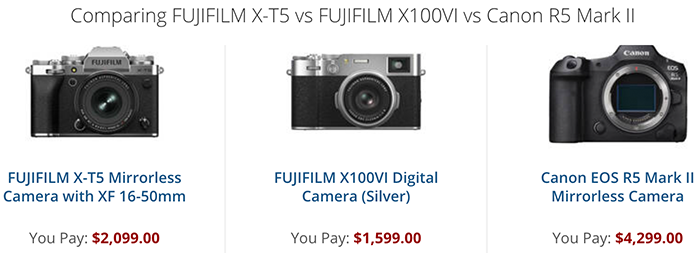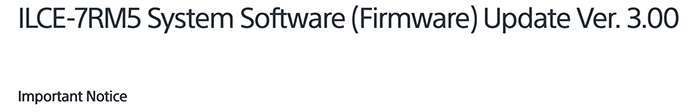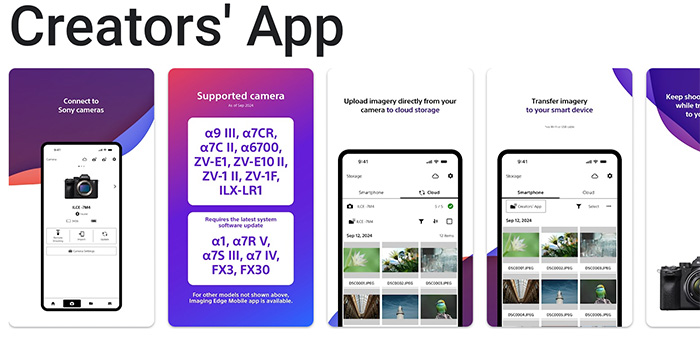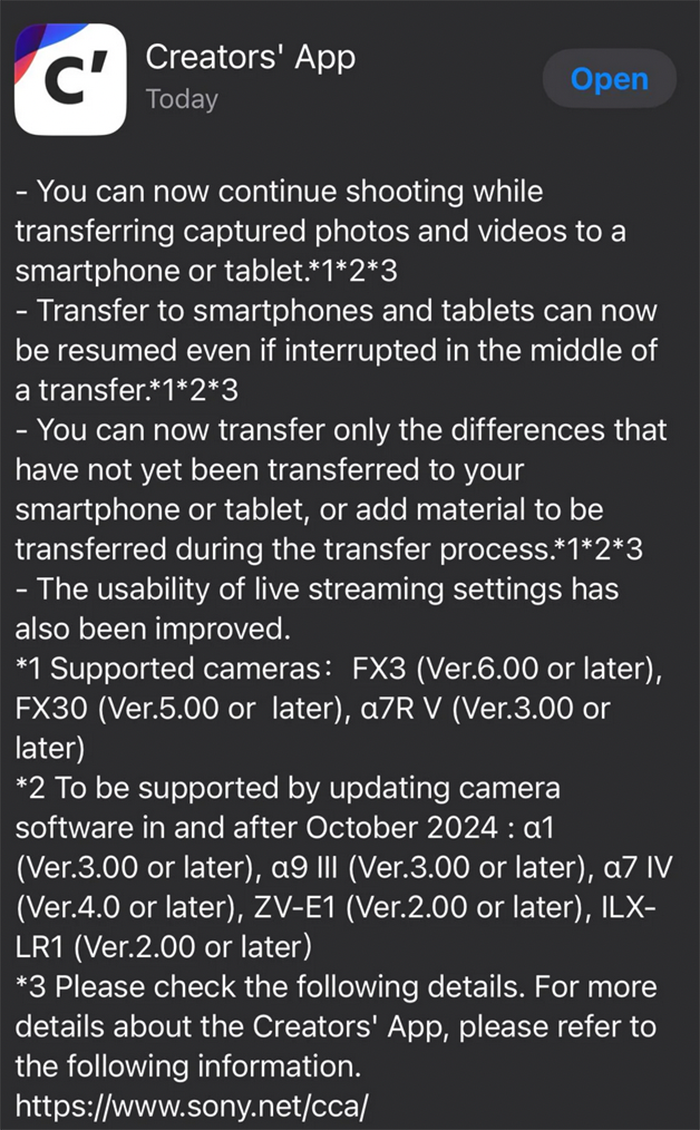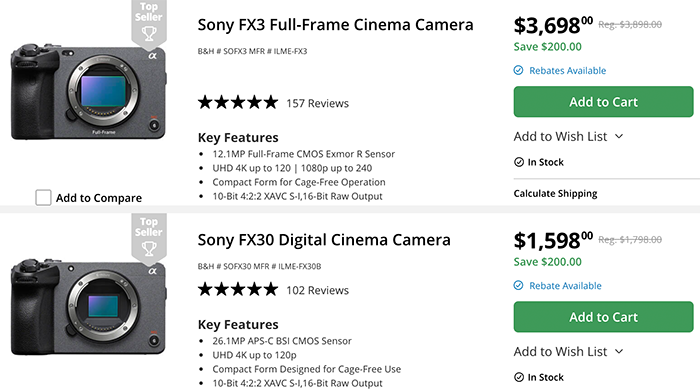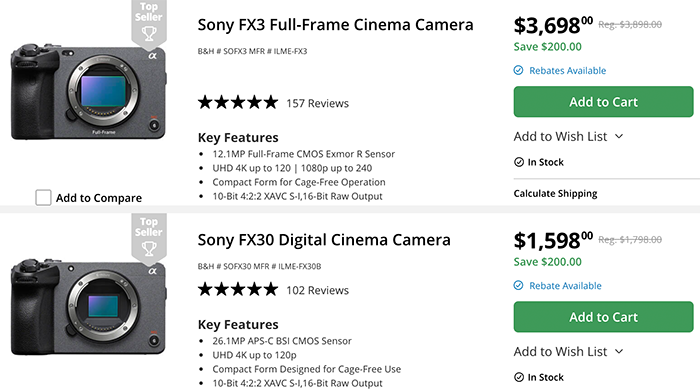
Both the FX3 ($200 off on Amazon, BHphoto, Adorama) and FX30 ($200 off on Amazon, BHphoto,Adorama) got a new major firmware update today! There is a new 6.00 firmware for the FX3 (download here) and 5.00 firmware for the FX30 (download here)
Benefits and Improvements
- Allows you to choose the exposure time (from either shutter speed or shutter angle) when shooting movies
- Allows you to add OK/NG/KEEP flags to clips during or after movie recording
- Improves the image quality when using 3D LUT software
- Adds the 709tone color mode to Picture Profile. Please set one of the Picture Profiles (PP1-PP11) to the 709tone color mode
- Allows notifications to be displayed when the latest software is available for your camera
- You can now continue shooting while transferring captured photos and videos to a smartphone or tablet
Note: Ver. 2.5.0 or later of the Creators’ App is necessary. The Creators’ App may not be available in some countries or regions. For more information, please visit the Creators’ Cloud support website.
- Transfer to smartphones and tablets can now be resumed even if interrupted in the middle of a transfer
Note: Ver. 2.5.0 or later of the Creators’ App is necessary. The Creators’ App may not be available in some countries or regions. For more information, please visit the Creators’ Cloud support website.
- You can now transfer only the differences that have not yet been transferred to your smartphone or tablet, or add videos to be transferred during the transfer process
Note: Ver. 2.5.0 or later of the Creators’ App is necessary. The Creators’ App may not be available in some countries or regions. For more information, please visit the Creators’ Cloud support website.
- Adds support for the Network Streaming function
Notes:
- Settings must be adjusted in the Creators’ App in advance. For more information, please visit the Creators’ App support website.
- Ver. 2.5.0 or later of the Creators’ App is necessary. The Creators’ App may not be available in some countries or regions. For more information, please visit the Creators’ Cloud support website.
- Confirmation has been made that input is possible in M2 Live using SRT.
M2 Live is an All-in-One cloud switcher service that allows real-time switching of video and audio, overlaying of graphics, and playback of video files on the cloud.
A contract is required to use M2 Live. This service may not be available in some countries or regions.
- Supports the following Monitor & Control app functions
Note: Ver. 2.1.0 or later of the Monitor & Control app is necessary. The Monitor & Control app may not be available in some countries or regions.
- Wired connection via a USB cable
- Clip review during camera playback mode
- Focus map display
- IRIS operation bar display
- Selection from shutter speed or shutter angle for exposure time
- Improves the functionality and operational stability of the camera
Note: Refer to the Help Guide for details on all updated functions.