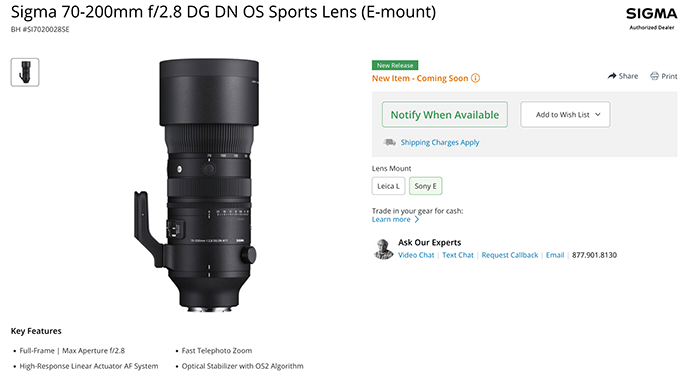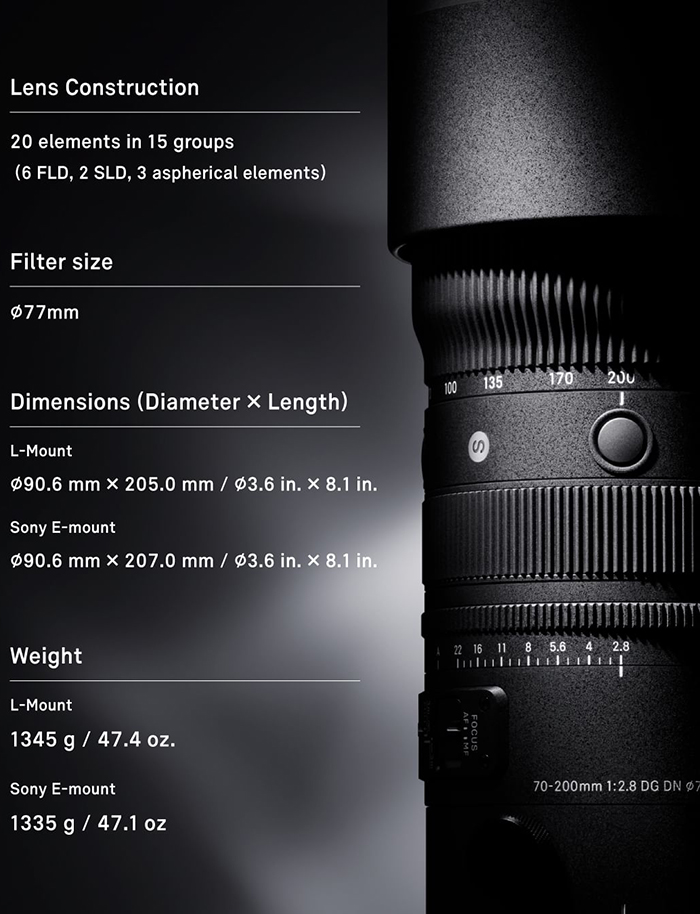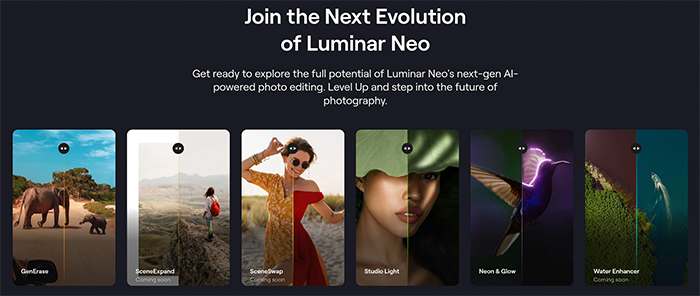Sony Tidbits…
SONY a6700 Menu Settings for Sports, Action, and Performance Photography by Patrick Murphy-Racey
Today deals at Amazon, BHphoto, Adorama, Amazon DE, Amazon UK, Amazon FR, Amazon IT, FotoErhardt DE, FotoKoch DE.
Camera Strap Gift Guide (Explora).
Useful Feature for Sony Alpha 7C II and Alpha 7CR Cameras (Alphauniverse).
Samyang AF 12mm f/2 E – Review (Opticallimits).
Getting Rid of the HDMI Screen INFO on Sony AX33, AX43, AX53 cameras when live streaming with ATEM (PM-R TV).
Video Interview Styles for Your Documentary or Podcast (42West).
How to Master the Low Angle Shot (42West).
Sony a7CII vs. a7CR: What’s the Difference? (Explora).
Follow our new Youtube channel.
Join our new SonyAlphaForum.
I kindly invite you all to follow our Discord channel, Instagram, Facebook and Twitter to not miss news and rumors
We have our own Facebook camera groups you can join to discuss the upcoming new cameras in detail:
Sony Alpha group.
Sony A1 group.
Sony A9 series group.
Sony A7r series group.
Sony A7s series group.
Sony A7 series group.
Officially announced: New Viltrox 20mm f/2.8 FE autofocus lightweight lens
Viltrox announced the new 20mm f/2.8 FE lens you can buy at Viltroxstore (use code “Rumor” to save 8%) and at Bhphoto. This is an ideal lens for people that need a light travel, landscape or vlogging autofocus lens.
I currently own their 16mm f/1.8 FE lens so I know their lenses are really great quality. And their next lens will be an amazing 135mm f/1.8 FE lens!
Next week big Sony time! Poll, what do you hope to get?

To not miss any of this exciting stuff a kind reminder to subscribe my networks!
Social Networks:
- Subscribe my youtube channel: Usually I do post the rumors there 15-30min in advance before I post them on SAR
- Follow me on Twitter: Yep, I paid for the blue check so that you will actually see me.
- Follow my page on Facebook: Be sure to select “Favorites” to be notified when there is a new article online
- Follow me on Instagram: Ok, this one is more tricky as I am currently getting lost having fun with Ai images :)
By subscribing you help me to motivate working on SAR, by making sure my exclusive rumor work get proper credit and visibility. Thank You All folks!
WHAT WILL SONY ANNOUNCE?
We are likely getting the 300mm GM and maybe the new A9III. But knowing that Full Frame A7 Alpha cameras were announced exactly 10 years ago…Sony might surprises us with something else too?
Luminar shows how the new GenErase tool works
On October 28 Luminar will launch the new NEO software with built-in Generative AI tools. You can now see a preview of one the features named GenErase (Click here).
Reminder:
World’s most affordable Pergear 1TB Type A card:
Amazon US (10% off pricing)
Pergear US (10% off with code XHQJRTT23X9T, valid from 10/18/2023-10/31/2023)
Pergear DE (10% off with code 02VHSP8TTHQV, valid from 10/18/2023-10/31/2023)
Pergear FR (10% off with code XSQ6EE19DX4H, valid from 10/18/2023-10/31/2023)
Amazon UK (10% frontpage discount, 10/18/2023-10/31/2023)
Amazon CA (40 CAD discount, 10/18/2023-10/31/2023)
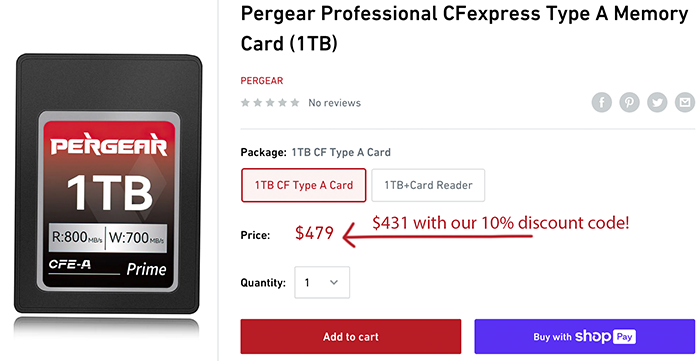
Samyang Autofocus Lenses and the Sony α7CII, α7CR, α6700, and FX6 Compatibility Issue and Beta Version Firmware Update Notice
Press text:
6. When the lens firmware update is completed, please detach the lens and the Lens Station.