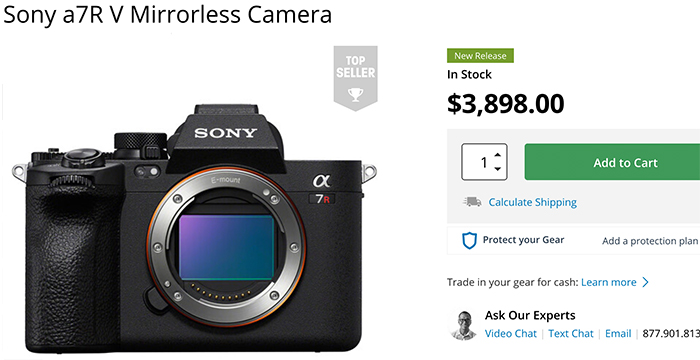The Secret Video Setting on the SONY a7RV: “Tracking On” Allows Tracking AF Without Touchscreen
Patrick writes:
Sports and performance photographers have trained their lenses to capture moving action for many years with the still shooters using AF since the late 1980’s but with the videographers still shooting manual focus. With the advent of the new SONY a7RV camera, it’s now possible for the videographers to shoot with the same autofocus speed and accuracy of the still shooters. “Tracking ON” allows Sony’s Real Time Tracking feature to be unleashed from the confines of the back touch-screen for the first time. By looking through the EVF on the Sony a7RV, sports videographers will be able to put the AF square on a running back, push and hold the AF-ON button on the back of the camera, and then effortlessly track and compose on the fly as long as the subject selected doesn’t leave the viewfinder. It’s a revolutionary way to capture the peak action of any fast moving subject/object and makes effortless one of the most difficult aspects of sports videography: focus.
This video explains this in more detail and also shows you real footage captured with this new feature. It has the potential to change sports videography overnight.
Sony A7rV store links:
In US at BHphoto, Amazon, Adorama, FocusCamera, BeachCamera, Buydig.
In EU at Fotokoch, Amazon EU, FotoErhardt, Calumet DE, WexUK. ParkCameras UK.
In Australia at CameraPro, Camerahouse, Sony.