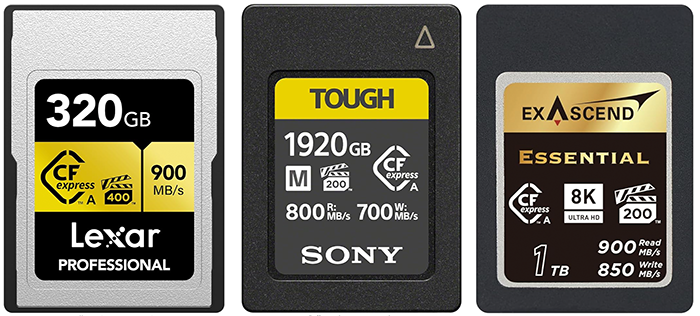The possible Sony camera roadmap (A99II, A5300, A9, A7III)

It’s hard to be spot on the Sony roadmap and it’s even harder this year because we still have to evaluate the damage caused by the earthquake in Kumamoto. But let’s try to sum up what could be announced by Sony from now til end 2016:
Very likely to be introduced in 2016:
Sony A9 (70+ megapixel, bigger body, dual XQD slot)
Sony A99II (A-mount, trimmed for sport and not for high megapixel)
Uncertain:
A5300 (not sure about that camera coming soon)
A7III (it may be released in 2017 only)
Unlikely to be introduced in 2016:
Medium format camera (fixed lens or interchangeable)
Now tell us: