Techart Pro adapter: user experience and how to adapt non Leica M lenses
This is a guest post from Bui Le Minh. To write a guest post follow the instructions on that page. Thanks!
———————-
As many people here including me were excited with the release of [shoplink 48291 ebay]Techart Pro adapter for autofocusing MF lenses (Leica M mount)[/shoplink] on A7ii/A7Rii/A6300, I pre-ordered this adapter on February and just got it few days ago. Since this adapter is designed to use with Leica M lenses but I don’t have any, I decided to get Canon EF – Leica M and Canon FD – Leica M adapters to add the Leica M mount to most of my lenses, then mount them on the Techart Pro (which was demonstrated on their videos). However, there are few things they don’t mention in their website that I think we should take account of:
– For non-Leica M users like me: only Techart adapters for adapting other lenses to Leica M system will fit the Techart Pro. Theoretically we just simply need to get a cheap Chinese adapter and put it on, but upon getting this adapter from Techart, I realized that mine doesn’t fit. That is because of the cover in front of Techart Pro, it’s too thick for another adapter to get in. I searched everywhere and found no adapter that is thin enough to fit. One way to fix it was mentioned by Dirk Westermann in this post: http://www.sonyalpharumors.com/yes-this-is-cool-first-canon-fd-autofocus-test-from-dirk-westermann/. However, since the adapter is metal, and even it’s plastic, it doesn’t mean everyone can reshape it to fit Techart Pro. I didn’t have any tool to do the same thing so I was very upset at first, as I had the adapter but cannot use, and because they didn’t mention anything like that. A simple way is to order extra adapters from Techart, I’m sure they will fit but it will cost extra $140, which is about half the price of the adapter, and I have to wait for long time until they’re delivered to me. Luckily, I found another way to simply fix the problem, even though it might be temporary, but it’s good enough for you to use your lenses. I will give more details below.
– Problem with IF lenses and lenses with floating element. While you can do AF with basically any lens that fit your camera, Techart didn’t mention the possibility of lowering image quality with Internal Focus lenses and lenses with Floating element. I demonstrate here how it can reduce image quality and how we can minimize the problem.
1. Simple way to adapt non Leica M lenses to use with Techart Pro
If you can’t trim the Leica M adapter to fit it into Techart Pro, you can modify the Techart Pro to fit them in a non-damaging way.
First, you need to remove the black plate covering the front side of the adapter by unscrew it from behind (there are two screws on the back)
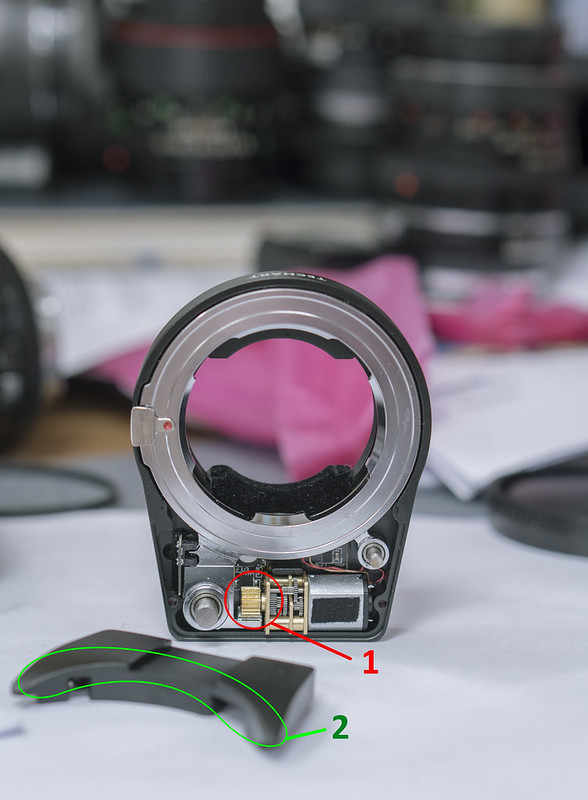 Notice the (1) part is the motor and the function of the plate is to limit the movement of the motor. The first time when I took the plate off, the motor can turn out of the designated area and kept running unstoppably (we will fix it later). The rim (2) of the plate is the reason other adapters can’t fit to Techart Pro, now it’s gone and we have plenty of space.
Notice the (1) part is the motor and the function of the plate is to limit the movement of the motor. The first time when I took the plate off, the motor can turn out of the designated area and kept running unstoppably (we will fix it later). The rim (2) of the plate is the reason other adapters can’t fit to Techart Pro, now it’s gone and we have plenty of space.
Since it’s not good to leave the adapter open, I covered it with a piece of hard paper, then with black tape outside.


 Now they’re easily fitted into each other and ready to use on your camera. Remember to keep the disassembled part carefully, in case you need to restore the original conditions.
Now they’re easily fitted into each other and ready to use on your camera. Remember to keep the disassembled part carefully, in case you need to restore the original conditions.
As I mentioned earlier, the movement of the gear on the motor is needed to be constrained, other wise it will stop working when it runs out of its base. I found an easy way to keep it fixed without using glue: find a big paper clamp, it’s hard enough.
 Doing this way, you don’t have to worry about the motor anymore and it also provides you sort of “metal plate” under your camera. However, it’s not convenient to use the camera for a long time when the clamp presses on your palm. Another negative point is you have to remove your leather half case since it will prevent the adapter with the clamp to be mounted.
Doing this way, you don’t have to worry about the motor anymore and it also provides you sort of “metal plate” under your camera. However, it’s not convenient to use the camera for a long time when the clamp presses on your palm. Another negative point is you have to remove your leather half case since it will prevent the adapter with the clamp to be mounted.
So now the Techart Pro is working well for me, even with heavy lenses like FD 300mm f/2.8 L. I just need a stable support like tripod or monopod and pre-focus to near-sharp focal plane, then press the button for the AF to engage and refine the focus.
2. Performance with Internal focus lenses and lenses with Floating elements
These kinds of lens need the rear element to be fixed at a certain distance to the sensor, and any movement of that element will degrade the quality of the photo. Therefore, if you just let the adapter to focus for you, there is a high chance that you will get worse image. I did some tests with Samyang 135mm T2.2 (internal focus), FD 50mm f/1.2 L (floating element), and compare with a normal one: FD 24mm f/2.
The method is first, I used MF mode to focus and shoot all by myself (image 3), and second, I turn on the AF mode and let the camera with Techart Pro to focus for me under two conditions: I did pre-coarse adjustment (image 1), which means it’s very close to a correct focus, and I didn’t do pre-coarse adjustment (image 2), or turned the focus ring away from the focus point.
Here is the result with 100% crop in the center to show the sharpness:
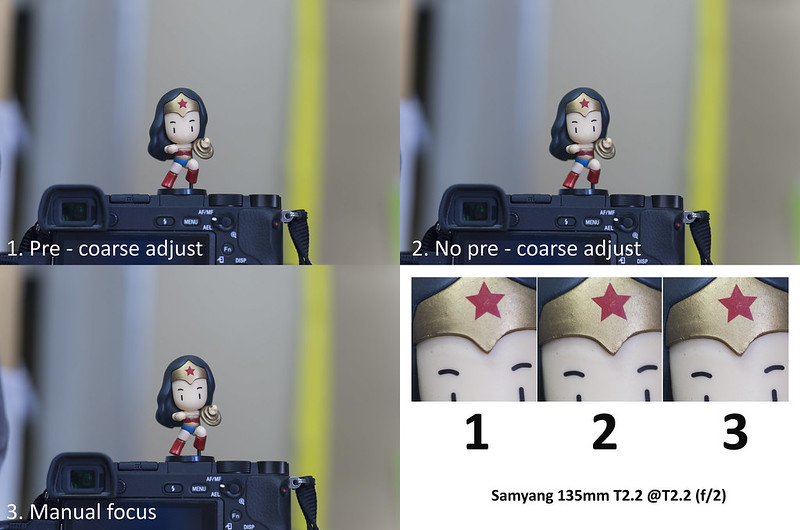
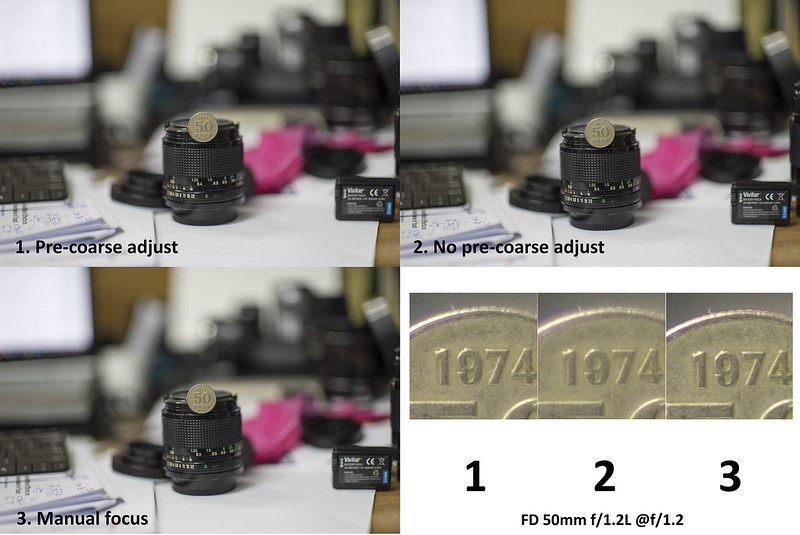

From the results, you can see that moving the rear element away from the sensor significantly reduces image quality if your lens has floating element (such as FD 50/1.2 L, 85/1.2 L), even when I did pre-coarse adjustment or the rear element moved just few mm. With internal focus lens such as Samyang lenses, the situation is brighter, as the change is not much, and I don’t see much changes with FD 24/2 neither.
I recommend to practice the pre-coarse adjustment regularly, especially when you use rather long lens, since the focus throw with these lenses is longer than normal and wide lenses and sometimes you won’t get AF with near subjects. Beside minimizing the image degradation, it also reduces time for AF to focus correctly. The last thing you should remember when you focus closely to the camera is you always need to rotate the focus ring past the focus point in order to let the AF work. Since the flange distance only can be increased, it can’t be shorten less than the native flange distance, if your focus doesn’t reach the focus point in the native lens-sensor distance, Techart Pro can’t help you.
I hope that this post will be helpful for Techart Pro users. If you have anything to ask, just reach me on my Flickr: https://www.flickr.com/photos/langstrum/



