Tamron Announces Plans to Build New Plant in Vietnam
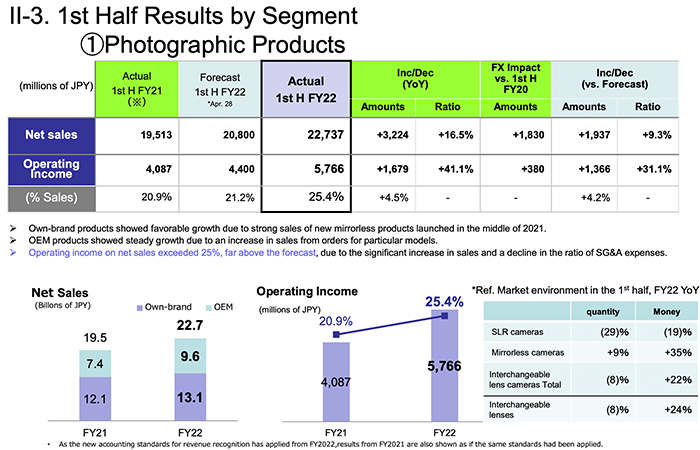
We know from their latest financial reports that Tamron is doing extremely well. Merit goes to their very good E-mount lens lineup. And now Tamron Japan announced it will expand their production capabilities by building a new factory in Vietnam. Here are the key data:
- Socialist Republic of Vietnam Thang Long Industrial Park No.3
- Interchangeable lenses for interchangeable-lens cameras, automotive lenses, surveillance lenses, etc.
- Investment amount: Approximately 4 billion yen (planned)
- Start of construction: October 2023 (planned)
- Start of operation: January 2025 (planned)
- Scale: Land approximately 25,000 m2
Here are the rumored lenses that might be announced in 2023:
- 35mm F3.5 Di III OSD Pancake
- 45mm F1.4 Di III USD
- 90mm F1.8 Di III USD
- 150-400mm F2.8-5.6 Di III VC VXD

