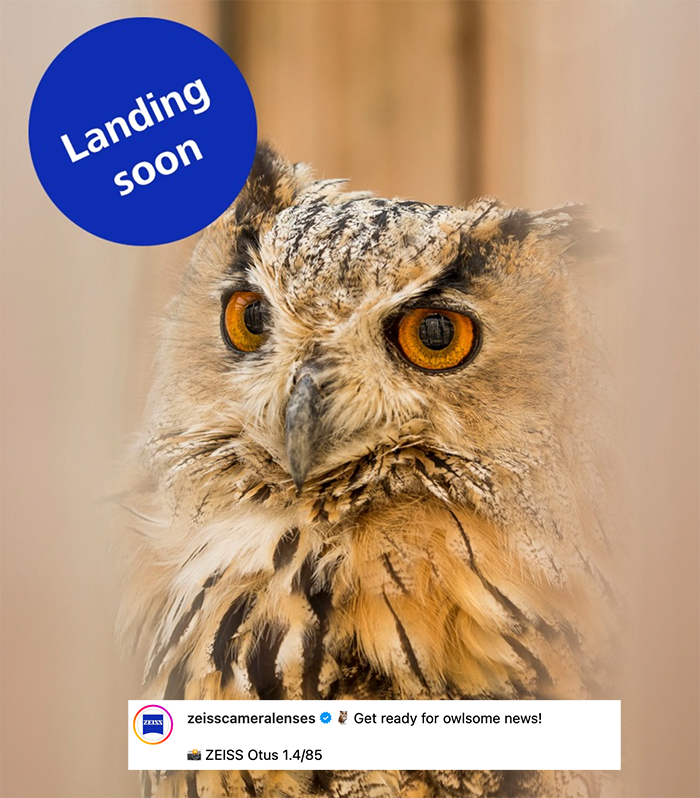Status of Sony Group Manufacturing Operations Affected by 2016 Kumamoto Earthquakes
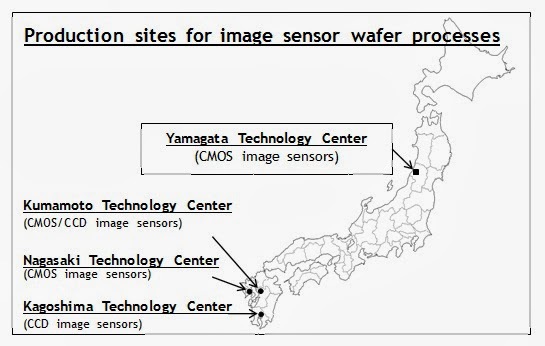
As you know Japan got hit twice by a very strong earthquake. Sony issued the following press release:
(Tokyo, April 18, 2016) Sony Corporation (“Sony”) extends its deepest sympathies to all those affected by the earthquakes in Kumamoto.
Due to the earthquake of April 14 and subsequent earthquakes in the Kumamoto region, the following Sony Group manufacturing sites have been affected:
Operations at Sony Semiconductor Manufacturing Corporation’s Kumamoto Technology Center (located in Kikuchi Gun, Kumamoto Prefecture), which primarily manufactures image sensors for digital cameras and security cameras as well as micro-display devices, were halted after the earthquake on April 14, and currently remain suspended. Damage to the site’s building and manufacturing lines is currently being evaluated, and with aftershocks continuing, the timeframe for resuming operations has yet to be determined.
Although some of the manufacturing equipment at Sony Semiconductor Manufacturing Corporation’s Nagasaki Technology Center (located in Isahaya City, Nagasaki Prefecture), which is Sony’s main facility for smartphone image sensor production, and Oita Technology Center (located in Oita City, Oita Prefecture), which commenced operations as a wholly-owned facility of Sony Semiconductor Manufacturing Corporation on April 1, had been temporarily halted, the affected equipment has been sequentially restarted from April 17, and production has resumed. Sony Semiconductor Manufacturing Corporation’s Kagoshima Technology Center (located in Kirishima City, Kagoshima Prefecture) has continued its production operations after the earthquakes, and there have been no major effects on its operations.
Sony has confirmed the safety of all of its and its group companies’ employees in the region affected by the earthquakes.
The impact of these events on Sony’s consolidated results is currently being evaluated.