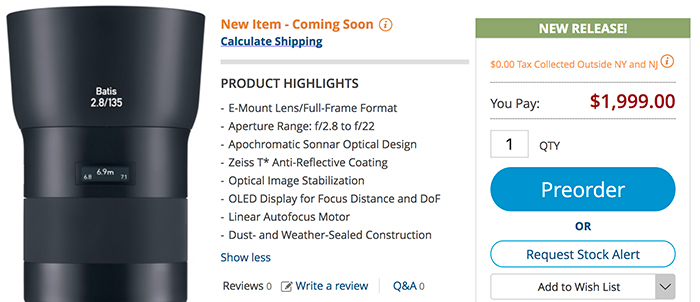Zeiss won’t make any fast primes for E-mount yet. And we know why…
A source talked to a Zeiss manager who shared insights of the E-mount Zeiss strategy:
1. Leadership believes that people/the market for mirror less want small and light.
2. About the new 135mm f/2.8: It was much easier to make an f2.8 and make it quickly before competition from Sony or other brands and maintain a high quality zeiss level image.
3. If they made a 135 f1.8 (Otus quality!) with auto focus people still would not buy because the price would be near $5,500.00 usd.
4. Professionals are not on board with the mirror less yet and there for will not spend the money for professional otus level glass.
I understand that Zeiss wants to find a niche in the E-mount segment. And making Otus alike autofocus lenses will have to face three problems: 1) High price 2) Sony GM competition 3) Sigma will soon join the FE system with high quality low-priced fast prime lenses anyway
So the question is:
Preorders:
Zeiss Batis 135mm f/2.8 lens at Adorama and Bhphoto.
Zeiss Batis 135mm lens shade at Adorama and Bhphoto.