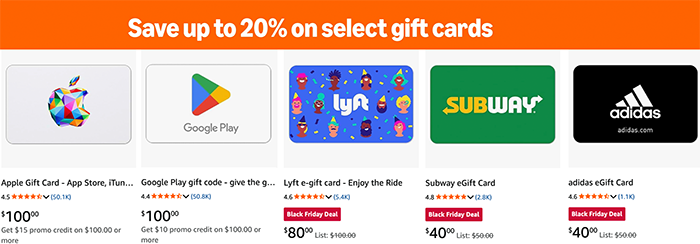(SR5) First image shot on the new Meyer Optik Görlitz Sony lens!
I just got this from a Meyer “internal source”:
The image above from photographer Firat Bagdu is the first image you see that is shot with the upcoming new Meyer Optik Görlitz prime lens with native Sony mount (not clear if A or E). The lens will be announced on April 14 at 11am London time (yeah same time as the Zeiss announcement!).
The lens is a mid range prime with “near-macro” capability. The look of the lens is historic but the internal lens design is new. This will be Meyer’s most technologically advanced lens. I have been told the specs are the same of one of their historic lenses. You take the guess which one it could be:
[shoplink 46792 ebay]Primoplan 25mm f/1.9[/shoplink]
[shoplink 46793 ebay]Lydith 30mm f/3.5[/shoplink]
[shoplink 46789 ebay]Primagon 35mm f/4.5[/shoplink]
[shoplink 46791 ebay]Trioplan 50mm f/2.5[/shoplink]
[shoplink 46791 ebay]Primoplan 58mm f/1.9[/shoplink]
[shoplink 46790 ebay]Telefogar 90mm f/4.5[/shoplink]
P.S.: The lens will also be available for Canon-Nikon-MFT-Fuji-Leica mount…