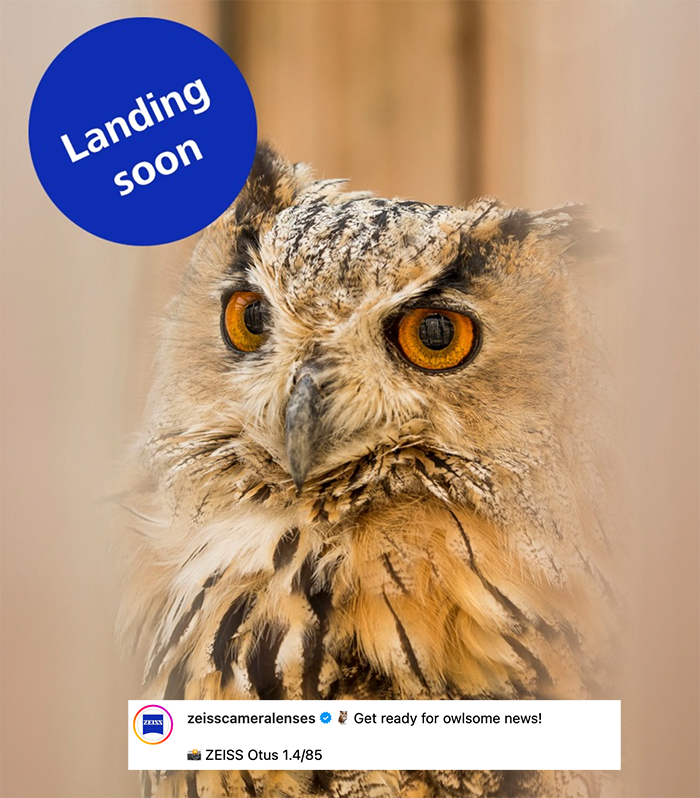(SR3) Two new FE lenses coming in March? Zeiss fast prime and Zeiss f/4.0 zoom likely!

–
According to a new source Sony will launch two new FE (Full Frame E-mount) lenses in March. As you can see on the roadmap on top a total of five new lenses will be announced in 2014. Of three of them we know a tiny bit more:
– One Zeiss fast prime lens.
– One Zeiss f/4.0 wide angle zoom.
– One G macro lens.
I hope the fast Zeiss and the f/4.0 zoom are the lenses coming in March just like the Roadmap suggests…
—
Message to sources: You can send me more info anonymously by using the contact form you see on the very right of your browser. You can also contact me directly at sonyalpharumors@gmail.com.
For readers: Subscribe the RSS feed (Click here) and Twitter (Click here) stream and the Facebook fan page (Click here) in order to not miss any news!
—
Reminder (SR = Sonyrumor):
SR1=probably fake rumor
SR2=rumor from unknown sources
SR3=50% chance it is correct
SR4=rumor from known sources
SR5=almost certainly correct!