(SR2) Sony will adopt new RAW format for new High Resolution and High Dynamic sensor generation?
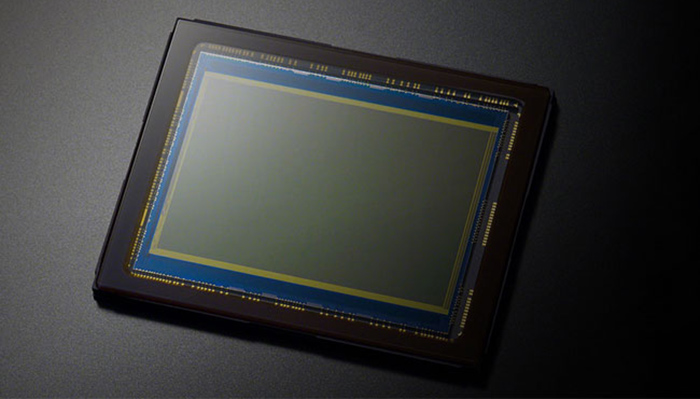
For sure Sony is going to bring a new generation of High Resolution sensors. And the question arises if there is a necessity of a new RAW format to handle the ever increasing amount of data. I don’t know if the following rumor from an anonymous source is correct. But this what it says:
“In order to take advantage of future image sensor dynamic range Sony will switch to a different raw format.
Current Sony cameras utilize like most digital cameras 14 bit for their raw format. Although delivering a huge advantage over the 8bit and compressed jpeg images this is not longer suitable for all future image sensors.
More and more image sensors, most noticeable in the current A7 lineup are ins some rare usage scenarios constricted.
Future image sensors featuring even higher intrinsic dynamic range and thus providing HDR like image quality in difficult lighting scenarios will require a change in raw file format.
Currently two format types are in discussion: A uncompressed 16 bit format or a compressed 21bit format”
Well, one thing is certain, many will have to buy new large and fast capacity flash cards, new computers and new hard disks to be able to work with future Sony cameras!
–
Stay tuned on SAR and subscribe the newsletter to get info when it matters:
[wysija_form id=”1″]To not miss any rumor quickly subscribe our social network:
RSS feed: http://www.sonyalpharumors.com/feed/
Facebook: https://www.facebook.com/sonyalpharumors
Twitter: https://twitter.com/SonyAlphaRumors
If you have some “rumor” to share just send me an anonymous messages here:
at sonyalpharumors@gmail.com or use the contact form you see on the right top of this site.
Reminder (SR = Sonyrumor):
SR1=probably fake rumor
SR2=rumor from unknown sources
SR3=50% chance it is correct
SR4=rumor from known sources
SR5=almost certainly correct!




