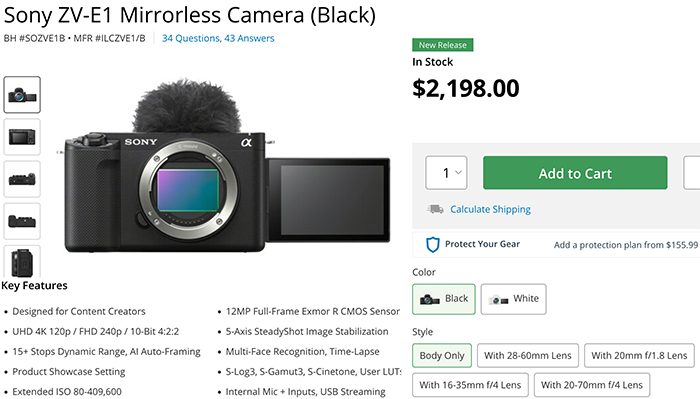Sony ZV-E1 Review by Inverse: “The Perfect Vlogging Camera for a One-Person Show”
ZV-E1 at BHphoto, Amazon, Adorama.
Also Inverse seems to really like the new ZV-E1. They reviewed it and concluded:
Vlogging as a one-person team is a massive challenge in itself and Sony wants to make that much more approachable. As someone who has historically shied away from shooting video, the ZV-E1 showed me that it can be fun and simple. Even with my lackluster videography skills, I kept the camera on the Intelligent Auto mode for the most part and the footage still came out great. The ZV-E1’s powerful specs and ease of use made me more willing to dabble in video.
If you have some experience as a content creator, I’m positive the ZV-E1 will slot into your vlogging kit nicely. It may not be ideal for someone just dipping their toes into vlogging, but if you’re looking to take vlogging more seriously, the ZV-E1 is worth the investment.