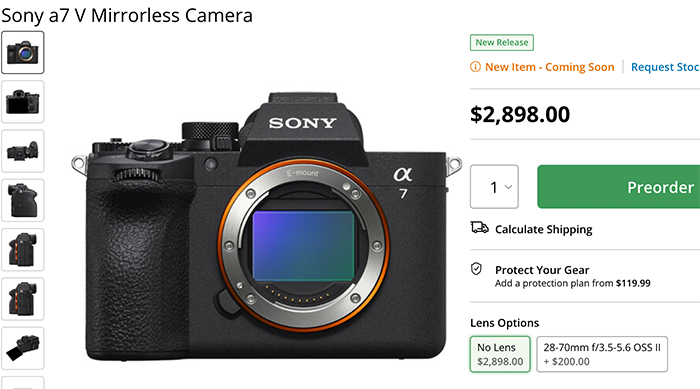Sony Tidbits…
Tutorial: Day to Night Time Lapse With Sony a7sii + Zeiss Batis 18 2.8 Using Sony Time-Lapse App
What’s In My Bag: Marc Weisberg’s Kit For High-End Real Estate (Alphauniverse).
Why a Sony Mirrorless user needs to know about ‘Setting Effect’ (Marc Galer).
Shoot from the Rooftop of Sony Square in New York City at the Sony VIP Event (Jason Lanier).
Sony FE Lenses (x5) AF-C Comparison on A7Sii by Adam Troup.
Mic Wind Comparison – A7Sii Internal vs Rode VMP vs MKE 600 (SonyAlphaForum).
Unveiled: Drobo 5C Storage Bay USB 3.0 (Explora).
PhotoPlus 2016 Show Report (Echenique).
To write a guest post on SAR follow the instruction on that page.
Donald: “Just wanted to share with you the latest timelapse I made with the still powerful RX100 III, of beautiful Romania. Hope you enjoy it! https://www.youtube.com/watch?v=gYl8yEsi0_k“
Danny: “New vid with the Sony 1.4x Extender Review https://www.youtube.com/watch?v=TORGJsh6iSk“