Sony shows a 18 Megapixel sensor with 120 fps
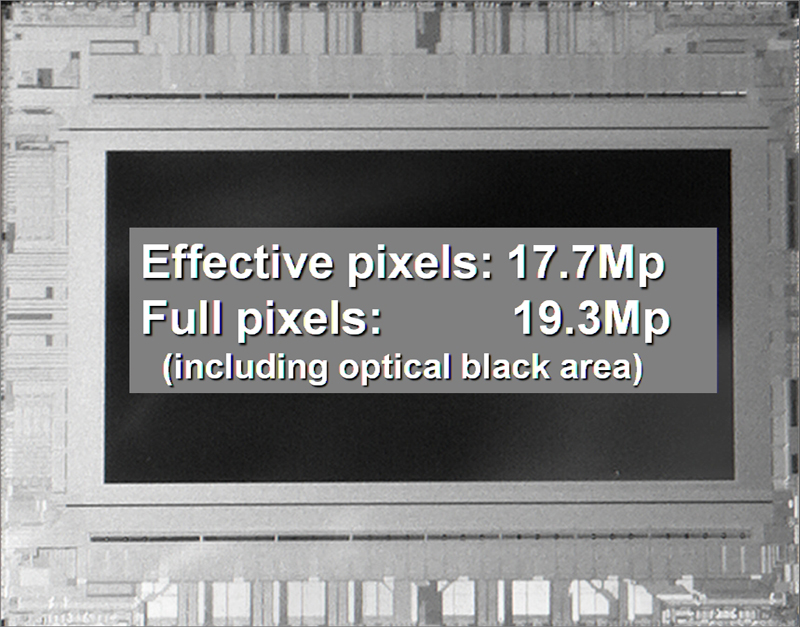
Sony announced a new near APS-C sensor with 19,3 Full and 17,7 effective pixels. But the really amazing feature of the sensor is that it can capture 120 fps (frame per second) at a full 12 Bit resolution. And it takes 60 fps at 14 Bit! The only real limit here is the mechanical shutter (that’s why the final fps could be lower). The sensor has been designed to limit the Rolling Shutter effect while recording video. The sensor has consumes less power than the current 16 megapixel sensor of the [shoplink 3617]Sony A55[/shoplink].
UPDATE: A reader noticed that “the dimensions are not APS-C as we know them (1.5x crop 3:2 sensor), it’s a few mm short on the height. It’s closer to aspect ratio of 16:9 than 3:2 , thus probably a video sensor, nothing for a Alpha body.” And another reader (Thom) said: “This sensor uses Clearwid rotated pixels, effective resolution is 27 MP; it is to be used in the new 8K (about 24 MP) Ultra High Definition TV cameras, developed by Sony, in conjunction with NHK. Even BBC participates in this project.”
There is a very detailed description of the sensor specs at the japanese DC.watch (Click here) website. To bad the google english translation tool seems to be confised working on the original text. We would welcome if our japanese friends could comment this post and add some more interesting information we might have missed. Thanks!



