Sony issues a new firmware update for the Sony A7rII !
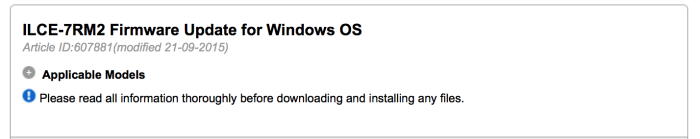
Sony just released the new 1.10 firmware update for the Sony A7rII. You can download it here
Windows: sony.com.sg/support/download/607881/product/ilce-7rm2.
Mac: sony.com.sg/support/download/607899/product/ilce-7rm2
But don’t be too excited yet as the promised 14 Bit RAW feature has yet NOT been included in that version: The benefits of this update are:
- Improved a symptom to rarely become front focus depend on shooting scene.
- Decreased chroma noise when long exposure NR is set off.
- Improved Hi continuous shooting speed when using with the flash.
P.S.: Thanks Idros for sharing!
–
A7rII preorder list:
In USA: at Amazon, BHphoto, Adorama, SonyStore US, FocusCamera, Uniquephoto.
In Europe at Sony DE, UK, FR, IT, ES, NL, BE, CH, AT, SE, FI, NO, PT. Wex UK.
In Asia at Digitalrev, CameraPro.
A7rII case:
Gariz leather case in [shoplink 39113 ebay]Black (Click here)[/shoplink], [shoplink 39108 ebay]Camel (Click here)[/shoplink], [shoplink 39110 ebay]Orange (Click here)[/shoplink], [shoplink 39111 ebay]Brown (Click here)[/shoplink] and [shoplink 39112 ebay]Red (Click here)[/shoplink]. Also available on Amazon US (Click here).
Gariz Alcantara case in [shoplink 39094 ebay]Black (Click here)[/shoplink] and [shoplink 39095 ebay]Red (Click here)[/shoplink]. Also available on Amazon US (Click here).
Lim’s case in [shoplink 39107 ebay]Black (Click here)[/shoplink], [shoplink 39102 ebay]Brown (Click here)[/shoplink], [shoplink 39103 ebay]Red (Click here)[/shoplink], [shoplink 39104 ebay]Yellow (Click here)[/shoplink], [shoplink 39105 ebay]Navy Blue (Click here)[/shoplink] and [shoplink 39106 ebay]Khaki (Click here)[/shoplink]. Also available on Amazon US (Click here).

