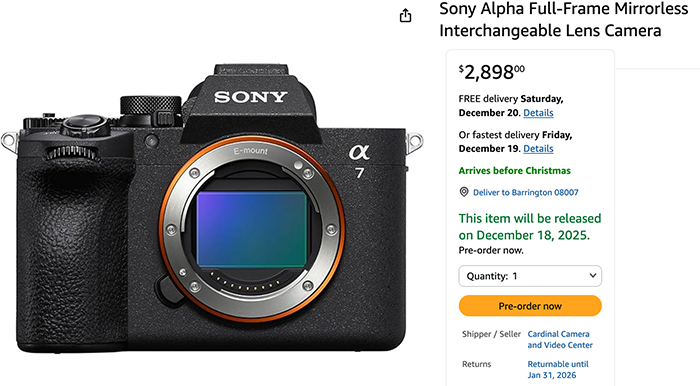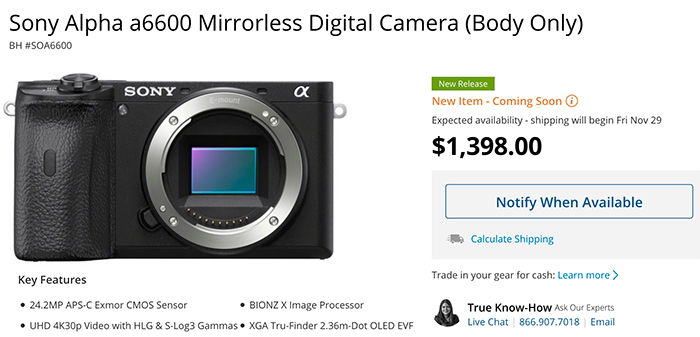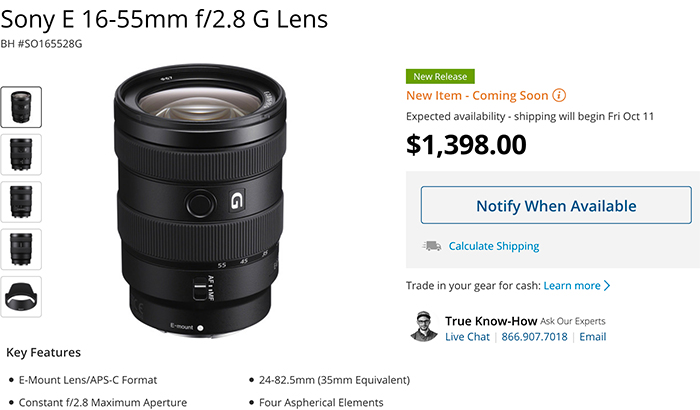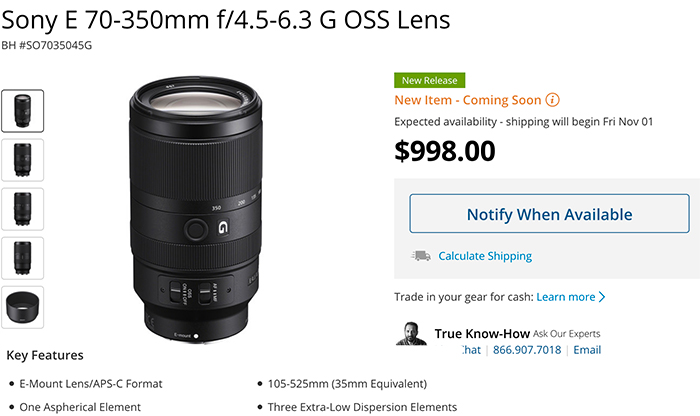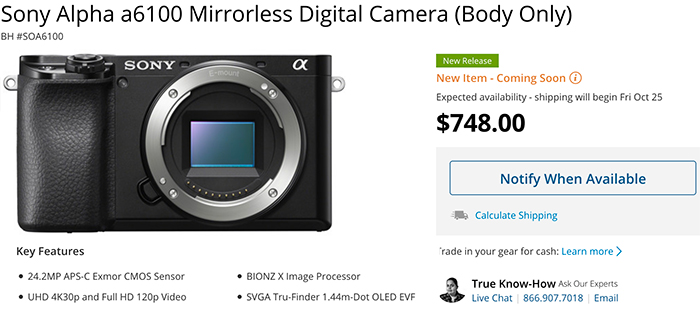Sony has officially announced the new A6100 and A6600 cameras, 16-55mm f/2.8 and 70-350mm lenses
Sony has officially announced four new APS-C products! Here is all the info you need (post will be continually updated):
Preorders:
Sony A6600 at Amazon, BHphoto, Adorama, FocusCamera. In EU at Calumet DE, Park UK, WexUK.
Sony A6100 at Amazon, BHphoto, Adorama, FocusCamera. In EU at Calumet DE, Park UK, WexUK.
E 16-55mm F2.8 G at Amazon, BHphoto, Adorama, FocusCamera. In EU at Calumet DE, Park UK, WexUK.
E 70-350mm F4.5-6.3 G OSS at Amazon, BHphoto, Adorama , FocusCamera. In EU at Calumet DE, Park UK, WexUK.
Whats hot:
– Sony A6600 has 14 bit RAW!
– We got the very first GM classified APS-C lens!
Surprise:
There will be one more camera announcement soon…A7sIII?
Previews and hands-on:
Hands-on by Sony Ambassadors on Alphauniverse.
Sony A6100 vs A6400 vs A6600 – The 10 main differences (Mirrorlesscomparison).
Sony A6600 review so far (CameraLabs).
Sony E 16-55mm F2.8 G Hands-on Photos (PhotographyBlog).
Sony A6600 hands-on photos (PhotographyBlog).
First look at Gizmodo.
Hands-on by Engadget.
Official press releases:
A6600/A6100 press release on SAR.
Lens press release on SAR.
A6600 product page at Sony.
A6100 product page at Sony.
E 16-55mm product page at Sony.
E 70-350mm product page at Sony.
Press on Explora.
Sony A9 firmware 6.0 will be available in September:

Difference between A6100, A6400 and A6500:
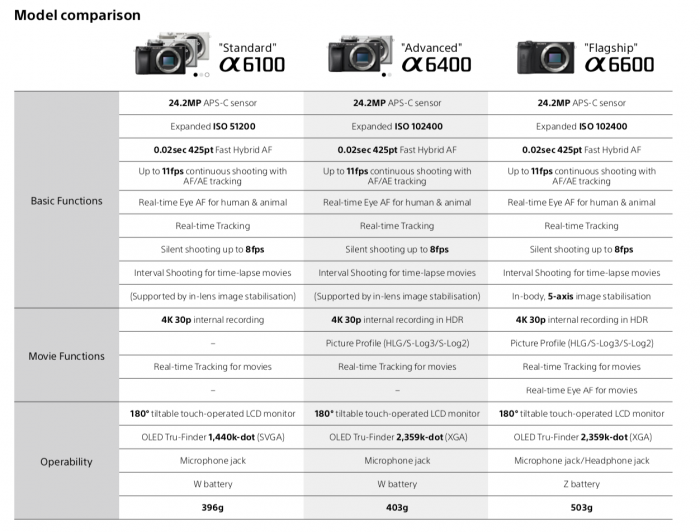
Youtuber Videos:
Products Videos:
Poll: