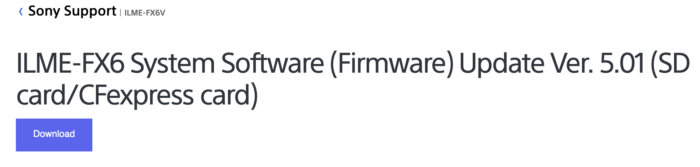Sony FX6 finally gets the firmware Update Ver. 5.01
As you know Sony first released than pulled off the Version 5.0 because of a bug. Now they released the 5.01 version that fixes everything:
Benefits and Improvements
Notes:
- For customers using the Content Browser Mobile app:
- After the update, you will not be able to use the monitoring function in the Content Browser Mobile app.
- Please install the Monitor & Control app (Ver. 2.0 or later) to continue using this feature after the update.
- Fixes an issue where, after updating the system software to Ver. 5.00, the audio from CH2 changes unintentionally when turning the power ON while the INPUT2 (audio input 2) switch is set to LINE.
- We apologize for the inconvenience
This update also includes the following benefits from Ver. 5.00:
- Adds support for the new preset 709tone Base Look
- Adds a 1.5x De-Squeeze setting for both the viewfinder and HDMI output
- Adds support for the Monitor & Control app, including:
- Waveform and histogram displays
- False-color and Focus Map displays
- Monitoring at 1024×576 resolution
Note: Please update the Monitor & Control app to the latest version (Ver. 2.0 or later) to continue using this feature after the update.
- Adds support for the Area Indication setting when using the Multi Matrix correction feature
- Improves the image quality when using 3D LUT software
- Adds 23.98PsF (progressive segmented frame) support for SDI output
- Adds support lenses (SEL100400GM, SEL200600G) for the Breathing Compensation function
- Adds the ability to use the multi-selector to choose the focus target for the real-time tracking auto focus feature
- Adds the following settings:
- Format Media A or B setting on the Media status screen
- Wireless LAN, Wired LAN, or Modem setting on the Network status screen
- Improves the adjustment range of the Matrix/Multi Matrix settings when the Base Look is set to between User1 and User16, and when Target Display is set to HDR (HLG)
Note: The effect on the setting values is different from Ver. 4.0 or earlier. If you are using the Matrix or Multi Matrix settings, please readjust the range.
Note: Refer to the Manual for additional details on all updated functions.