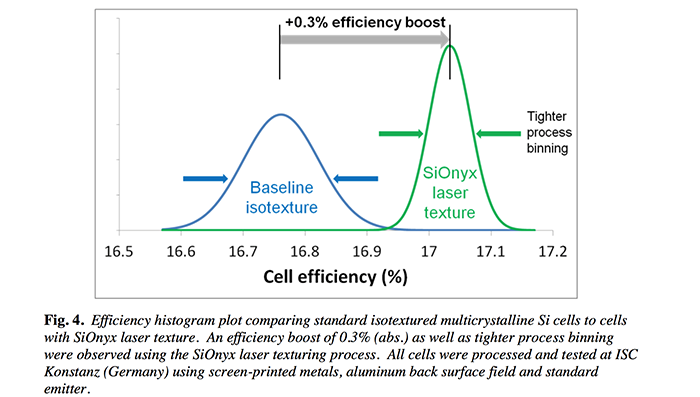(SR4) Sony is currently prototypeing Image Sensors based on “black silicon”.
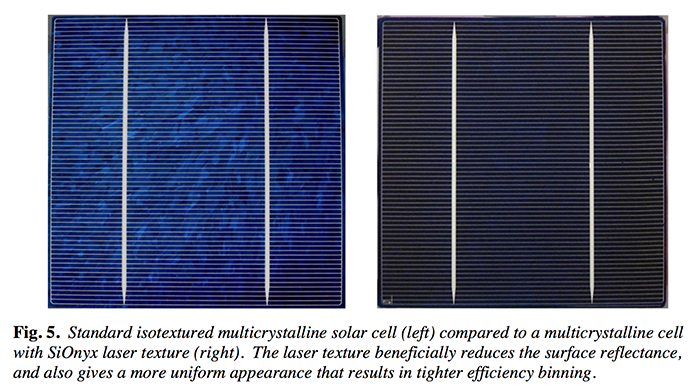
A source sent me that following info:
“Sony is currently prototypeing Image Sensors based on SiOnyx or better known as “black silicon”. Basically it uses a porous silicon etch on the front side to reduce reflectance. However, while this works well in reducing the visible light reflectance of bare silicon wafers with no backside layers or materials from 46 % to a few %. For image sensors a sensitivity invrease of 30% is estimated”
Thanks source for this!
—-
For more info: Scientific Papers about this:
United States Patent 6,080,683 Maria Faur, Mircea Faur, D. Flood, S.G. Bailey and Horia M. Faur June 27, 2000
“Room temperature wet chemical growth process of SiO based oxides on silicon.”
C. Vineis, M. Levy-Finklshtein, J. Carey, G. Knight, E. Wefringhaus and R. Harney, “Ultrafast Laser Texturing for Enhanced Solar Cell Performance and Lower Cost,”
http://www.sionyx.com/pdf/solarcellperformancewhitepaper.pdf
United States Patent 7,456,452 D. Wells and S. P. Leiphart Nov. 25,2008
“Light sensor having undulating features for CMOS imager.”“
.