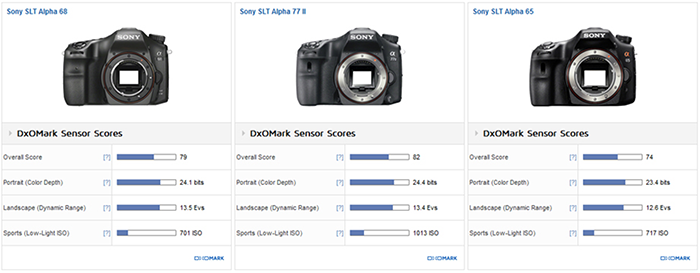Sony A68 gest tested at DxO: “particularly suited to landscape work or any work at or close to base ISO”
DxOmark (Click here) tested the new Sony A68 A-mount camera:
With some of the best features of the SLT Alpha 77 II and a competitive price, the Sony SLT Alpha 68 looks promising on paper. However, while the sensor is a good performer on the whole, being particularly suited to landscape work or any work at or close to base ISO, it’s less impressive at higher sensitivities where rivals have an advantage. That’s somewhat at odds with the pro-level features, and where the performance of the SLT Alpha 77 II sensor is a little stronger. While Sony’s translucent mirror technology is a limiting factor in that respect, the benefits of adopting a fixed mirror more than likely outweigh the slight disadvantages in the SLT Alpha 68, which still puts in a good performance at this price level.
The Sony A68 was originally scheduled to ship in USA in May. But due the Kumamoto Sony sensor facility damage the camera will now ship on August 4 according to BHphoto.
Sony A68 store links: [shopcountry 47723]