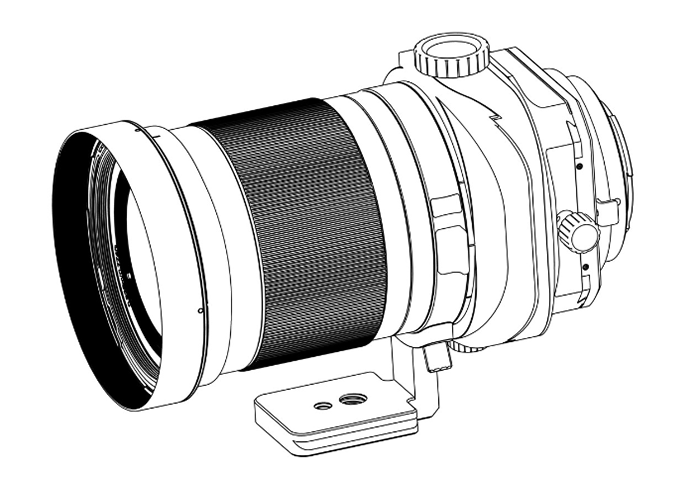Sigma 70-200mm f/2.8 II review by Kurtmunger (+ new Tamron to be in Stock soon)
[shoplink 6369] [/shoplink]
[/shoplink]
Kurtmunger (Click here) tested the [shoplink 6369]Sigma 70-200mm F/2.8 II APO EX DG Macro HSM[/shoplink] lens for Sony: “Final thoughts; Sigma’s quality control is awful, I used three lenses for this review, the third lens they sent me was a winner. If you want to try your luck, and are patient, you might wind up getting a good one, at which point you’ll be hard pressed to tell the differences between the Sigma 70-200mm F/2.8 HSM II and the [shoplink 6370]Sony 70-200mm F/2.8 G[/shoplink], in both sharpness, focusing accuracy and speed. At the time of this review the Sigma is about half the price of the Sony, which makes it a great bargain…..only if you get a good one!”
Compare the price of the two lenses:
Sigma 70-200mm at [shopcountry 6369].
Sony 70-200mm at [shopcountry 6370].
One more thing: Tamron officially announced that the new 18-270mm F/3.5-6.3 Di II PZD lens will start worldwide shipment on April 15. It costs $649.00 and is already available for preorder in some stores. Check those direct links: [shopcountry 6373].