Shoten announced the new UMS, universal medium format adapter!

Shoten announced the release of a new modular medium format adapter. This is the press text:
Shoko Kobo Co., Ltd. will release the mount adapter for the SHOTEN UMS series on Thursday, August 18, 2022.
There are four types of compatible mounts: “Mamiya 645”, “Pentax 645”, “Pentax 67”, and “Hasselblad V” mounts on the lens side, and “Sony E”, “Nikon Z”, “Canon RF”, “Fujifilm G” and “L” mounts on the camera side. 5 types, and we will start selling a total of 25 types of products including dedicated mount parts.
SHOTEN UMS series
The UMS mount adapter is a product based on a new idea that has a two-part structure that allows you to replace the mount parts on the body side.
By exchanging the mount parts on the adapter body side, it is possible to attach it to cameras with different mounts. You can make effective use of the equipment you have.
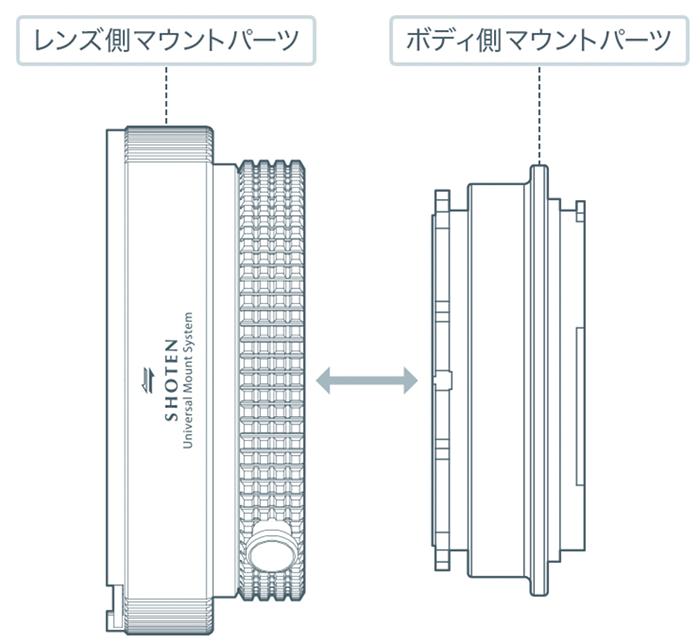
A new idea with a two-part structure for the main body
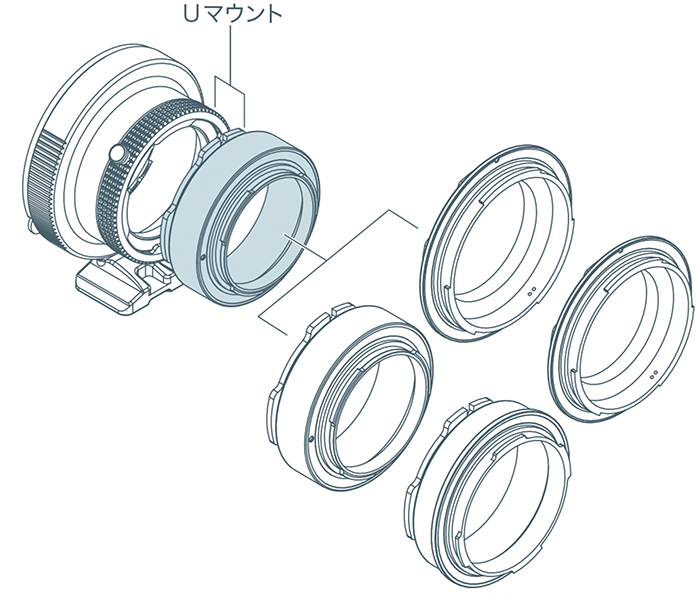
The mount parts on the body side can be exchanged (*replacement mount parts sold separately)
Features:
- By exchanging the mount parts, it can be attached to mirrorless machines of each manufacturer.
- The intermediate mount (U mount) that connects the mount parts can be connected with a high sense of rigidity without rattling.
- The interior of the adapter is matte coated to greatly reduce internal reflections.
- Highly durable and rigid stainless steel mount parts are used on the lens side, enabling high-precision mounting.
- With tripod socket (Arca-Swiss compatible standard)


