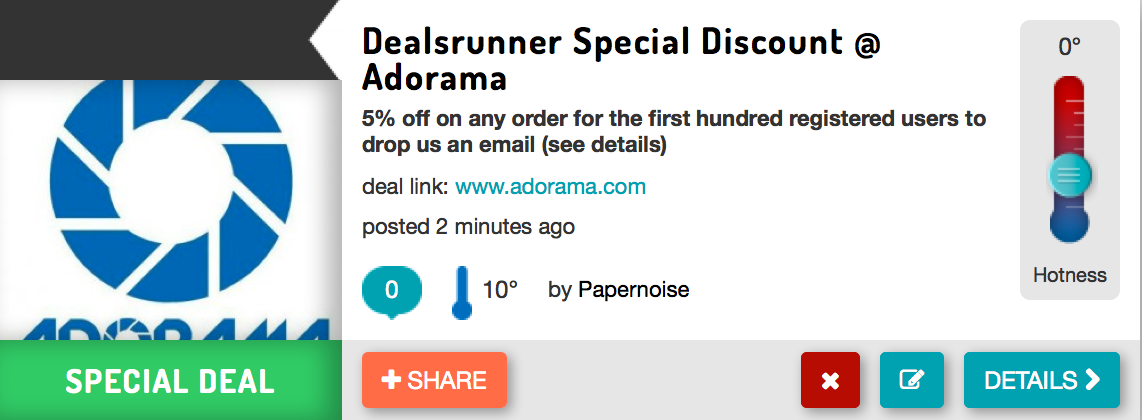Short news: Secret code to save $25 on the A7-A7r, Sigma announces 24-105mm A-mount lens.
–
Before to keep going on with rumors I have to catch up with some important news:

1) Here is an image comparison between the A7 and Leica M made by Vaclav (Thanks!). It’s a photoshop work and the A7 carries the [shoplink 21822 ebay]Zeiss 50mm f/2.0 ZM lens (here on eBay)[/shoplink].
—-

2) Sigma Announced the 24-105mm F/4.0 G lens (Source: Sigma). it will be available for A-mount and price and availability date are yet not know. Hope this lens doesn’t make the end of the 18-35mm f/1.8 A-mount lens that is still not shipping after 4 months!
3) I got a special deal for USA SAR readers which is running on our partner site Dealsrunner.com (Click here). It will allow one hundred of you to save 5% on any purchase made at Adorama.com up to $500 value. UPDATE: The deal is now gone. You still can subscribe Dealsrunner.com to get notified on future deals like the one we had now!
—–