Samyang announces the new 135mm f/2.0 and 135mm T/2.2 lenses for A and E-mount!
UPDATE: The lens can be preorderes at BHphoto:
135mm f/2.0 for Sony A-mount (Click here) and Sony E-mount (Click here).
135mm t/2.2 Cine for Sony A-mount (Click here) and Sony E-mount (Click here).
Samyang just announced two 135mm lens versions. One f/2.0 and one Cine T/2.2 lens. UPDATE: There is a first review of the lens at Lcap.tistory.com.
Samyang 135mm F2.0
– Telephoto lens and Extra low dispersion lens(ED)
– Bright F2.0 aperture
– Circular aperture with 9 blades
– Floating type design
– Ultra Multi Coating (UMC) technology of Samyang Optics
Samyang 135mm Cine lens T2.2
– Telephoto cine lens and Extra low dispersion lens (ED)
– Bright T2.2 aperture
– Uncoupled aperture and focus gear ring
– Circular aperture with 9 blades
– Floating type design
– Ultra Multi Coating (UMC) technology of Samyang Optics
– Samyang Optics VDSLR II Cine Lens Line Up
The full press text of the 135mm f/2.0 can be read here: syopt.com/en/camera/photo-lenses-135mm-F2.0-ED-UMC.php
And the Cine lens version here: syopt.com/en/camera/cine-lenses-135mm-T2.2-VDSLR-ED-UMC.php
UDPATE: Link to the Sites not working yet (crashed or removed?)
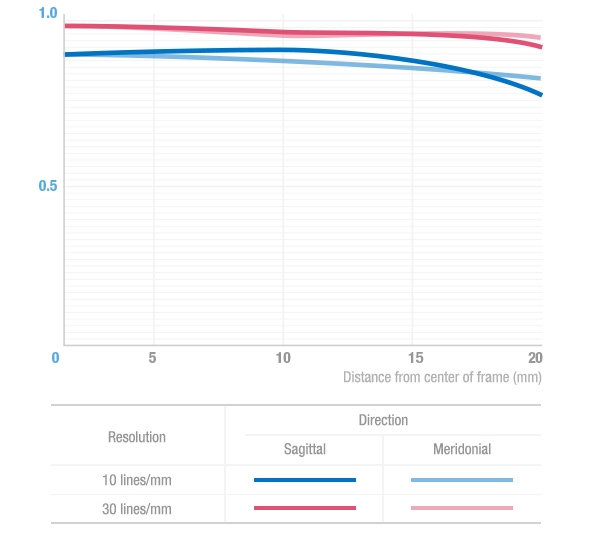
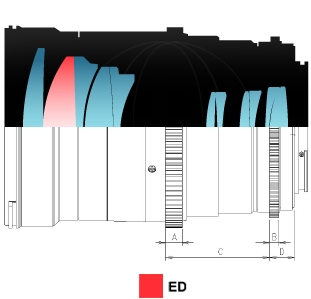
via Dicahub.




