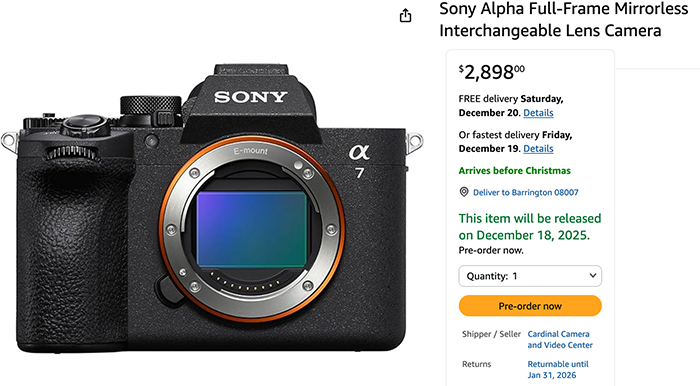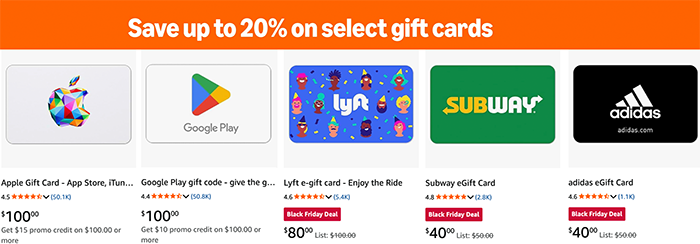RX10 is the best bridge camera for CameraLabs and The.me.
We have two more new Sony RX10 reviews:
CameraLabs writes:
the Sony RX10 is the most powerful and capable bridge camera to date, but it’s also the most expensive. So that’s the non-shocker here: pay more, get more. It’s a gamble, but on the whole I’d say it’s paid off. The RX10 is clearly head and shoulders above its bridge rivals in every respect and a compelling alternative to a DSLR or mirrorless camera for certain photographers.
The.me writes:
Again, would I buy the camera? Rather yes. Despite some quirks, I really do like this king of bridge cameras. It’s all about the Zeiss optics and a really good sensor. One camera that lets you shoot everything. Portraits, macro, the street, landscape, far away stuff. One top-notch lens.
Sony RX10 at Amazon, Adorama, BHphoto, SonystoreUS. Sony DE, UK, FR, IT, ES, NL, BE, CH, AT, SE, FI, NO, PT, WexUK, WexDE.