Roundup of the Sony related April fool’s day jokes (Sony A7F, Sony A8s, Joyart 35mm FE lens…)
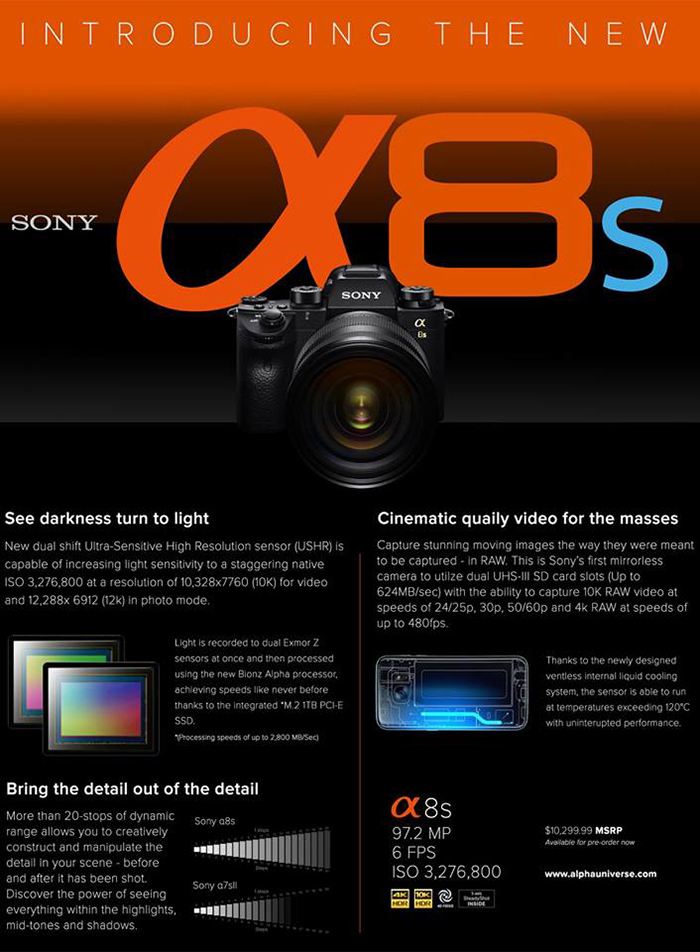
Drew Geraci posted this Sony A8s image:
I wasn’t suppose to share this but since they announced it anyway (just in time for NAB), you’ve got to check out this new ground-breaking camera from Sony – the A8s!!! It’s got almost 100MP and shoots 10k (YES 10K) video and 12k photos. It’s basically a medium format mirrorless photo/video camera. It’s ridiculously pricey but I think the stats speak for themselves. I got a chance to test it out a month ago and the camera is a DREAM. I think they’re taking pre-orders now, so if you want to get it, get it!!
Below you can see the first image of the new Joyart ARTON G 35mm E-mount lens (Optyczne).

And here are three more not so serious videos :)



