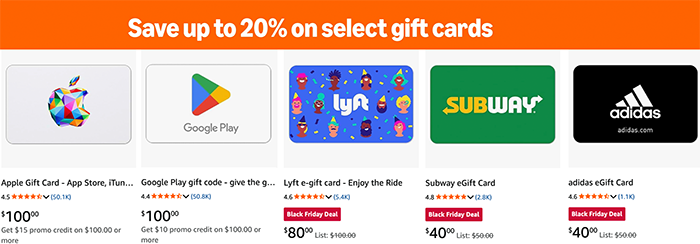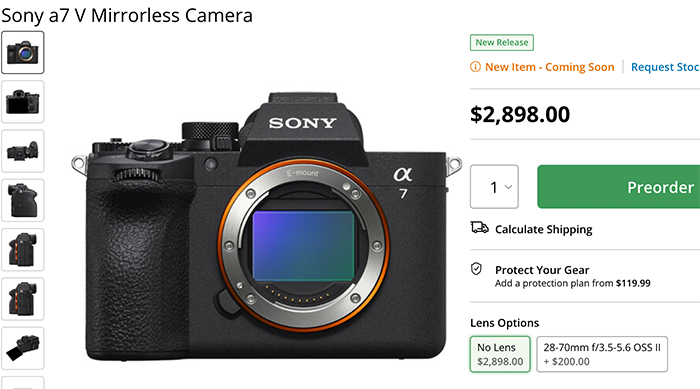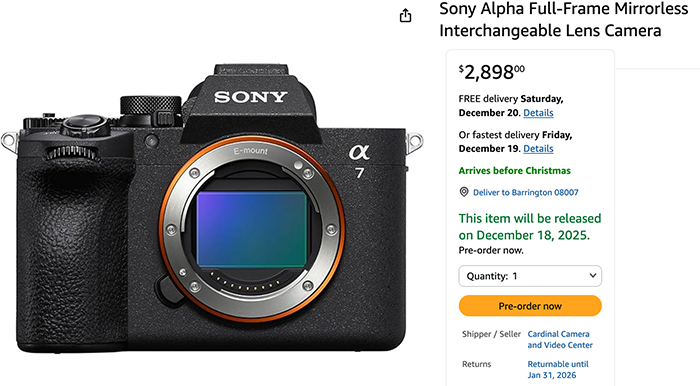Petapixel reports: “Sony Hit with Lawsuit Alleging its Lens Serial Numbers Fall Off”

Petapixel reports about a lawsuit against Sony:
The lawsuit includes photos of Musharbash’s personal 16-35mm f/2.8 G Master lens which he was unable to include in a voluntary recall in November of 2019 (which was issued by Sony because there was an issue that may cause the camera to not operate correctly when the lens is attached) because the serial number sticker fell off.
The class-action lawsuit claims that the issue violates California’s Unfair Competition Law, False Advertising Law, and Consumer Legal Remedies Act, as well as breach of warranty and “unjust enrichment.” The suit is seeking compensatory damages to be determined at trial in addition to punitive damages and all attorneys’ fees.