Patent: Voice commands may be coming soon on your Sony cameras!
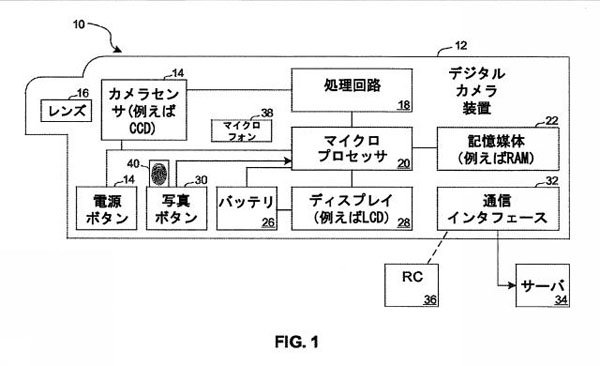
A newly patented patent published on IPforce Japan discloses a new voice command function for Sony cameras. This is the Google translated description of the patent text:
- The present application generally relates to techniques for controlling a camera interface using voice commands.
- The problem recognized by this principle is that the camera setup menu or settings can be reached quickly and easily. Cameras tend to have complex menu systems that make it difficult to find or search for a particular camera setting.
- Rather than hunting through the digital camera’s menu system to find the desired adjustment, you can implement much easier voice control and make changes to various camera settings. For example, the user can instruct the camera to enter bulb mode via voice commands rather than continuing to adjust the shutter speed until the bulb mode is finally reached.
- In addition, the camera function search can be executed in response to a voice command such as “search for autofocus”. The search results can be presented on the camera’s display, which is a liquid crystal display (LCD) that can be touch-sensitive, allowing the user to present an appropriate menu by selecting a specific search item. Can be done.
Let me speak frankly. I always hated voice commands on cars. They often don’t work and are terribly frustrating. For me there is zero added value with this feature. But maybe some of you find it useful in certain conditions?
via DigicameInfo

