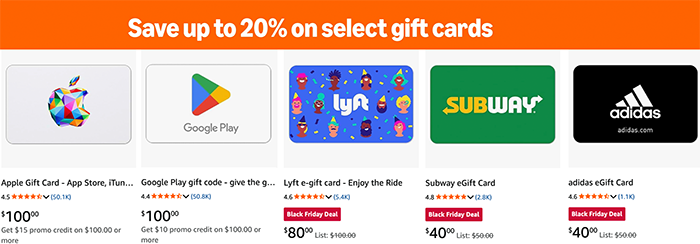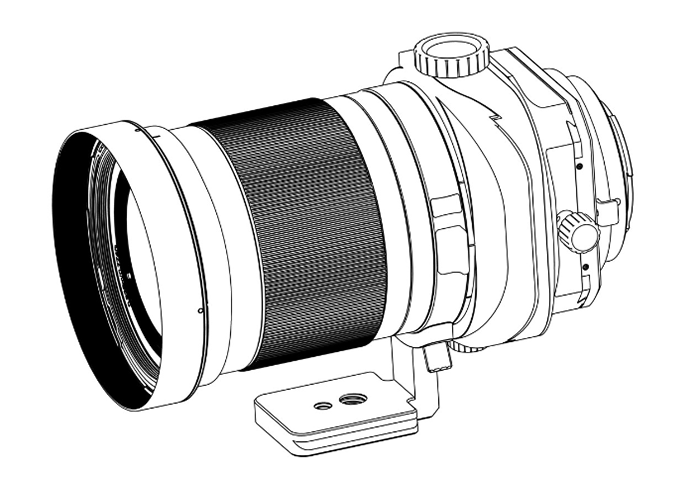Parker Walbeck: Canon R5 vs Sony A7SIII vs 1dx Mark III – The Ultimate Video Shootout
Parker Walbeck just published this 25min long comparison video. And Digitalcameraworld published the full Sony A7sIII review with the following conclusion:
Apart from a big and expensive cinema camera, this is the only camera that can shoot 4K at 60p full frame with no crop, recorded internally, in 10-bit 4:2:2 with no limitations on recording time and with all the advanced AF functions still working. As well as 240fps in HD and very little rolling shutter. Those are the real-world specs that matter and that’s what makes it a winner.
Sony A7sIII Preorders:
Sony A7sIII in USA at Adorama (up to $400 off with lens), BHphoto, Amazon.
Sony A7sIII in EU at Fotokoch. Calumet DE. WexUK. Park UK.
New Sony A7sIII accessories:
You will also have to preorder the world’s first CFexpress Type A cards at Adorama, BHphoto. Amazon.
And of course the new Sony MRW-G2 CFexpress Type A/SD Memory Card Reader at Adorama and BHphoto.