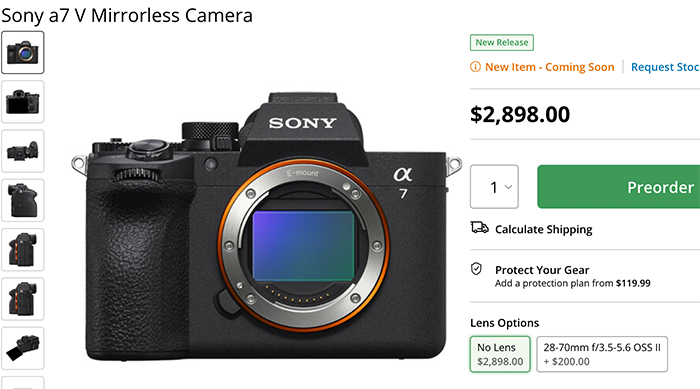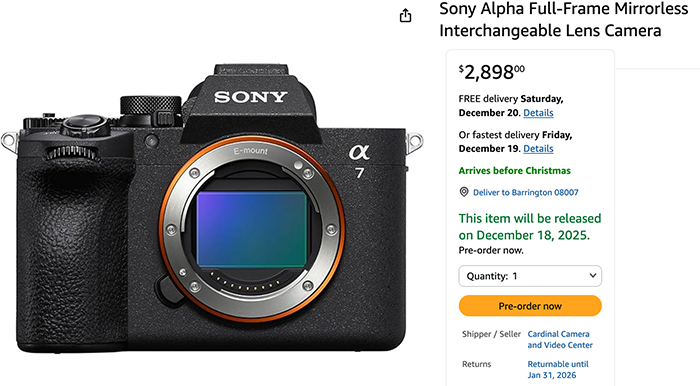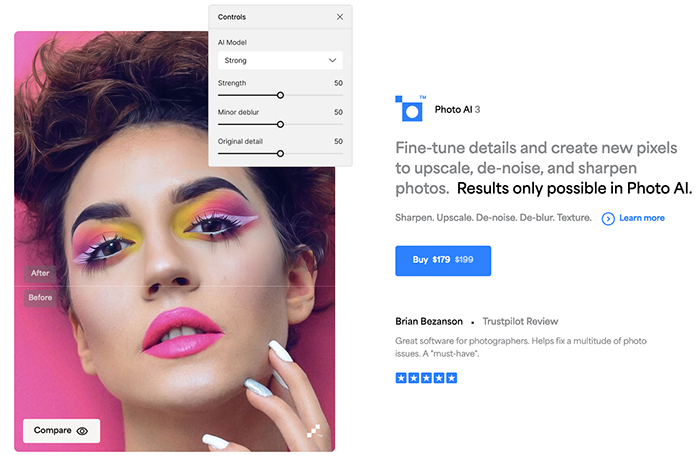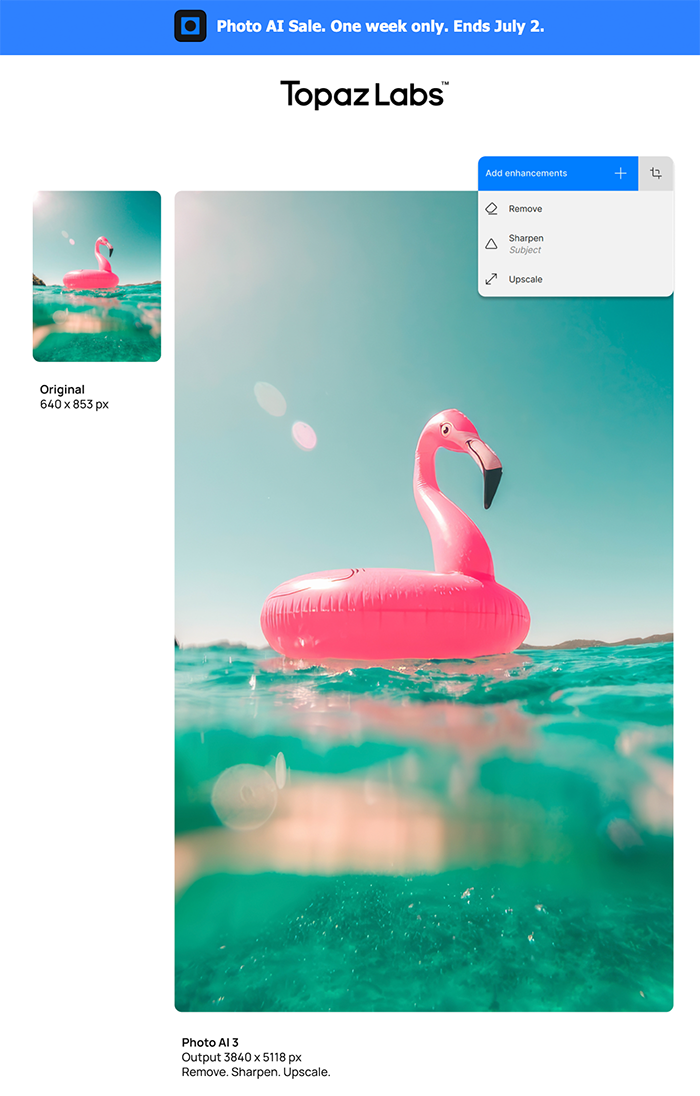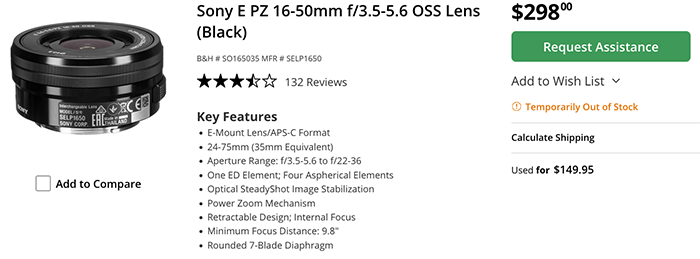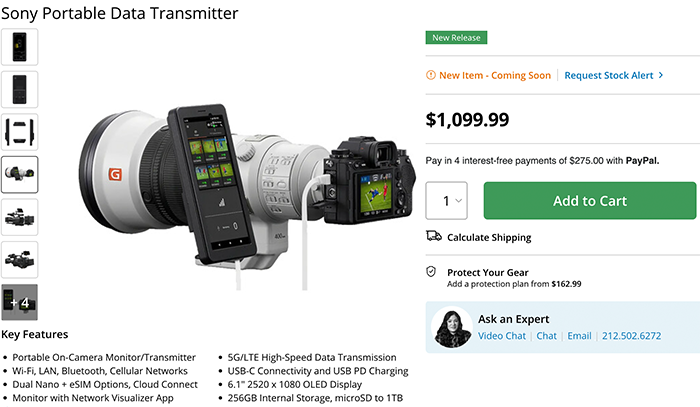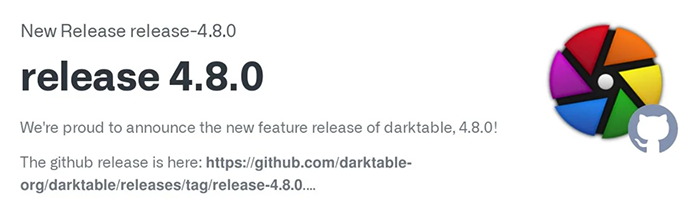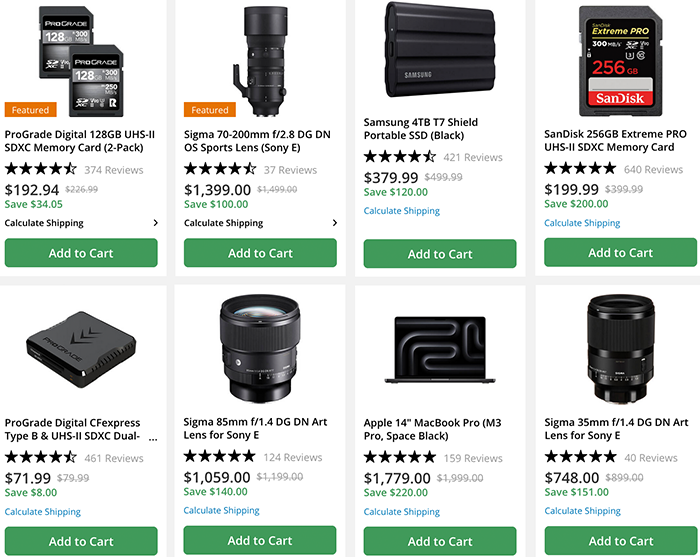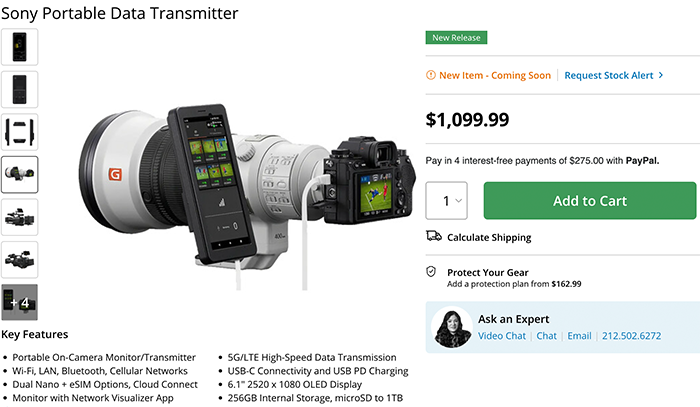
You can now reorder the new Sony Transmitter on BHphoto (Click here).
Press text:
SAN DIEGO – July 1, 2024 – Sony Electronics is furthering its commitment to live content creators with today’s launch of the PDT-FP1 portable data transmitter. The previously announced device, which enables high-speed, stable still image and video transport over 5G networks, provides efficiencies for news agencies, photojournalists, corporate and event photographers, and broadcast professionals, among others. It is now available to purchase for a suggested price of $1,099.99 USD: https://electronics.sony.com/mobile/5g-iot-devices/portable-data-transmitter/p/pdtfp1.
Highlights of the new PDT-FP1 include the ability to capture and transmit content from virtually anywhere; simple operation; optimized battery efficiency; reliable heat dissipation; wireless livestreaming capabilities; versatile input interfaces; support for broadcasting high-quality, low-latency video; and real-time, off-site network monitoring during data transfer.
The PDT-FP1 has already been tested for precise, real-time photo and video transmission by broadcasters and individuals, benefiting a range of high-profile events and clients. Award-winning photographer and photojournalist Nick Didlick used the new device for his worldwide travels and provided critical input that helped shape its usability. He called the PDT-FP1 “one of the most significant developments in mobile communications in the last decade,” and noted its agility and cost-effectiveness. Didlick added, “The PDT-FP1 allows me to transmit from where I am shooting rather than having to return to a media center. It worked flawlessly, allowing me to connect and upload images in real-time from various venues.”
For more information, please visit https://pro.sony/ue_US/products/wireless-tx-rx-accessories/pdt-fp1.