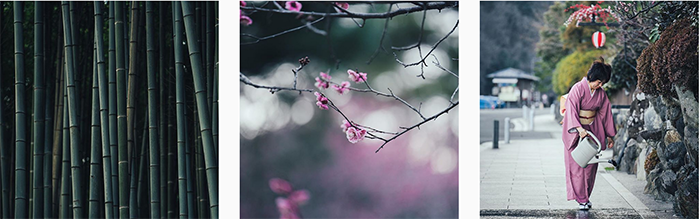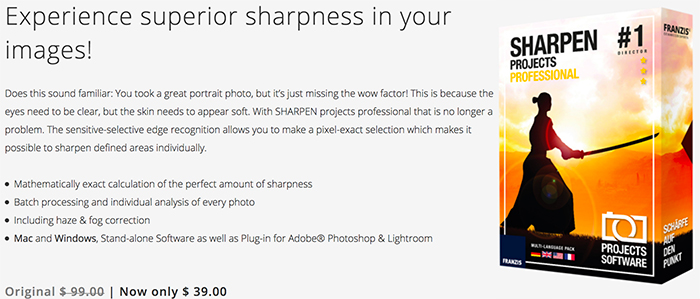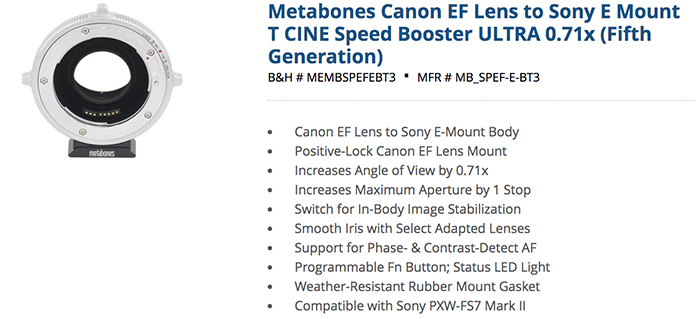Sony Tidbits…
https://www.youtube.com/watch?v=rRxg550WZC8
In this video, I take my wife out for a photoshoot in downtown Chicago with the new 70-200mm gmaster and 85mm 1.4 lenses!
Lino Manfrotto: A Legacy of Support to Photographers Around the Globe (Adorama Learning Center).
Photographing Baseball with Sony FE 2X Teleconverter (ThatCameraGuy).
Why the Camera Matters – but Not in the Way You’re Thinking (Intrepidexposures)
Ultimate Studio Background System (Matt Granger).
CP+ coverage with lot of pictures at DC.watch.
Gran Canaria w/ FUJINON MK 18-55 T2.9 & Sony FS5 w/ Atomos Inferno by Philip Bloom.
How to Freeze Motion in Photography Using the Profoto D2 (Explora).
Join the new Sony Alpha Camera Facebook group.
To get news from our Forum subscribe that RSS feed.
To write a guest post on SAR follow the instruction on that page
New deals on Sony A7 camera: Lot of free extras at Amazon, Adorama and BHphoto
On top of the up to $300 rebates major US stores now added a long list of free extras on Sony A7 cameras:
Check out the special Sony A7ii/A7rii/A7sii and A6000 superbundle page at Adorama.
At Amazon you get plenty of A7rII, A7II and A7sII superbundles. All extras are for free!
And at BHphoto you get the A7sII with free Rode mic and free extra battery, the A7rII with 12 months subsctiption plan(!) and the A7II with free extra battery and case.
Reminder:
After a period of “absence” the 70-200mm GM is back in Stock at BHphoto.
The 50mm f/1.4 autofocus FE sells for $499 only at eBay US (Click here).
The 50mm f/1.4 autofocus FE sells for $499 only at eBay US (Click here).
Save up to $300 on Sony cameras sold by BHphoto (Click here).
Check out the bokeh performance of the soon to be announced new Batis FE lens!
Zeiss posted a new set of images shot on the soon to be announced new Batis tele prime FE lens. The Photographer Irwin Wong said this about the lens:
Great low light performance, which helped when I shot this bamboo grove in twilight.
I can’t tell you too much about it except that it is a telelens. What’s something that we all use telelenses for? That’s right, sweet, sweet bokeh. I think this lens will not disappoint in that regard, as you can probably see from this photo of some plum blossoms.
Here is an image that shows you the nice bokeh of that lens (Click on it to see large size version):

The lens should be a 135mm lens will the aperture could be f/2.8. But for sure I would be glad it would have a faster f/2.4 or f/2 aperture.
The lens will be announced by end of the Month. If I could guess the date it will be March 21 because usually Zeiss announces stuff on Tuesday. But thats’ just a guess.
Sony announces the new “Digital Filter” Camera APP

Today Sony released a new Camera APP named “Digital Filter”. Digital Filter allows you to divide the scene into two or three areas and optimize the exposure and white balance for each area, helping you to shoot the best image. This application is perfect for scenes containing vastly different brightness levels, such as in backlit landscape scenes. These above features enable you to enjoy the same wide dynamic range and expressive rendition as if using a graduated ND filter or reverse graduated ND filter.
For more details, https://www.playmemoriescameraapps.co…
This is how it works:
For SAR readers: $60 off on the Sharpen software til March 19
Readers of our rumors sites get $60 off on the Sharpen software sold by Franzis (Click here). The deal works only if you click on our link and it runs til March 19.
Sony FE 70-200mm GM lens in Stock at BHphoto. New 5th generation Metabones Speed Booster for Sony shipping too.
After a period of “absence” the 70-200mm GM is back in Stock at BHphoto.
And the new fifth generation Metabones Speed Booster is in Stock (or soon in Stock):
Metabones Canon EF Lens to Sony E Mount T CINE Speed Booster ULTRA 0.71x (Fifth Generation) at BHphoto and Adorama.
Metabones Canon EF/EF-S Lens to Sony E Mount T CINE Smart Adapter (Fifth Generation) at BHphoto and Adorama.
Metabones Canon EF/EF-S Lens to Sony E Mount T Smart Adapter (Fifth Generation) at BHphoto and Adorama.
- Previous
- Page 1
- …
- Page 1,660
- Page 1,661
- Page 1,662
- Page 1,663
- Page 1,664
- Page 1,665
- Page 1,666
- …
- Page 2,858
- Next