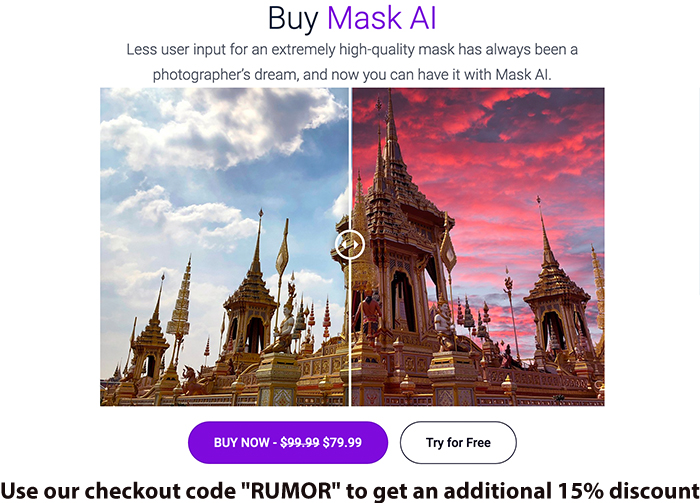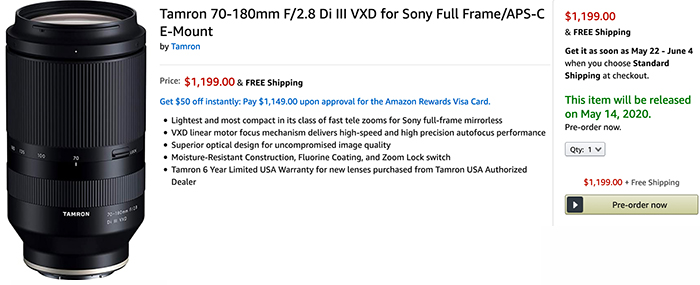Wake up Europeans: You save 600 Euro (YES!) on the Sony 16-35mm f/2.8 GM lens sold directly by Amazon Spain!
I know it’s Sunday morning and you are likely to have a hang over like the one I have today :) But you should not miss this deal: 600 Euro off(!) on the Sony 16-35mm f/2.8 FE lens sold directly by Amazon Spain (Click here). Ships to nearly all EU countries!
We know from the past that for whatever weird reason Amazon Spain sometimes has those crazy deals that last for a short time.