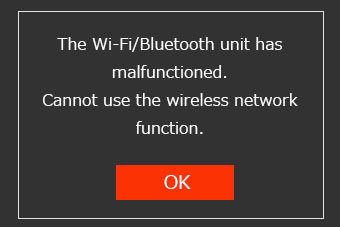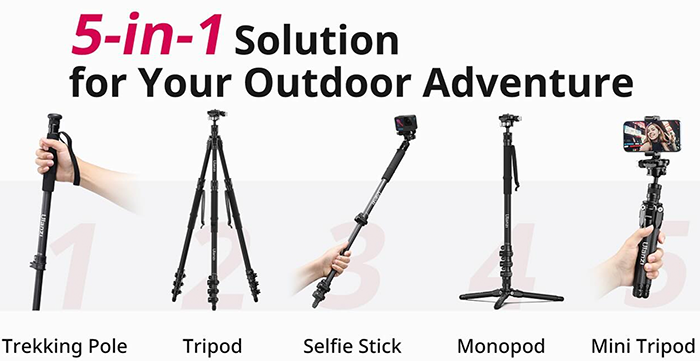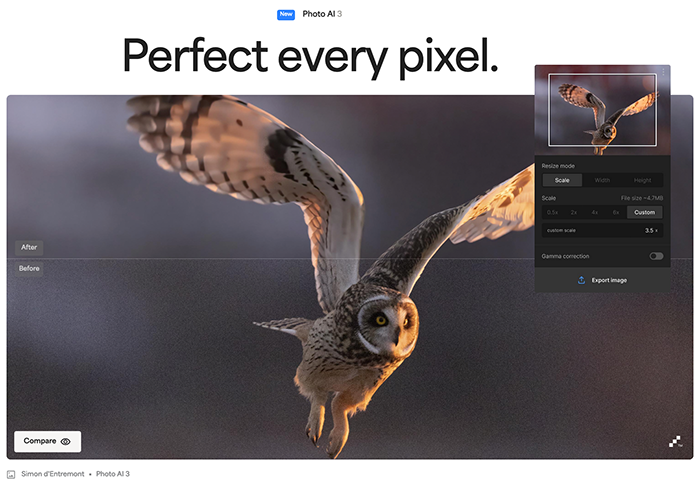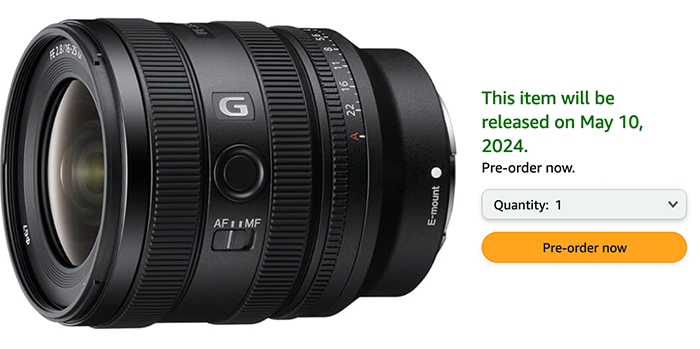Now in Stock: The new DJI Mic 2 Camera Adapter for Sony cameras!
The new DJI Mic 2 Camera Adapter for Sony cameras is now in Stock at Amazon US&EU and at DJI store. This is a MUST buy accessory if you own the new DJI Mic 2 (Amazon US&EU, DJI store, BHphoto, Adorama.)
It allows you two things:
- Direct audio recording without the 3.5mm cable
- Powers the receiver
Sydney perfectly explains why you got to own this one: