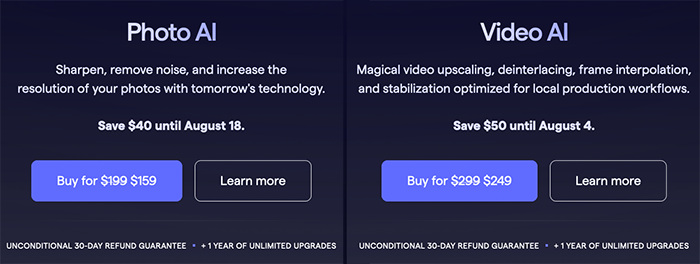New Topaz Photo AI v1.5 released
Topaz released the new Photo AI version 1.5. Here are the improvements:
Recover original detail when removing noise
Removing all noise can sometimes make an image appear unnaturally smooth. To fix this, you can now add original image detail back into your denoised result:
Increase the Recover Original Detail slider to intelligently blend luminance detail back into your image while still removing all color noise. While not necessary for all images, it can improve how natural images appear without compromising on noise reduction quality:
The effect you get from this this slider would be similar to an “Add Grain” feature, except the extra detail comes from the original image instead of artificially generated grain. Recover Original Detail is currently only available for non-raw images, but we will add it to Raw Remove Noise soon as well.
Preserve eye color when recovering faces
Face Recovery will no longer change eye color when enhancing faces. This applies to all photos but is especially noticeable in B&W or sepia images (image available here 29):
You can now also better control where to apply face recovery in Preferences → Autopilot. Change this setting if you see abrupt transitions between recovered areas and the rest of the image:
Please let us know what else you’d like to see to improve Face Recovery.