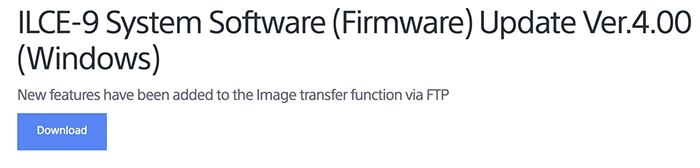New Sony A9 firmware update 4.0 released!
Sony isssued a new firmware update for the Sony A9 (download it here).
–
Benefits and Improvements from the latest update
-
- New features have been added to the Image transfer function via FTP
-
- You can record and play back still images even during transfer operations
-
- The following FTP transfer functions have been added:
-
- You can narrow down the transfer target, such as protected images or non-transferred images, and transfer the applicable images together as a batch
- You can transfer a played back picture by pressing an assigned custom key
- You can automatically transfer images while recording
- You can select the transfer target file formats when transferring images recorded in RAW+JPEG format to an FTP server
-
- New functions have been added to the destination folder configuration:
-
-
- Up to nine FTP servers can be registered
- New options to configure the destination folder on the FTP server in a more flexible way:
* Images can be transferred to a specific folder.
-
-
-
- * A destination folder can be assigned to each card slot.
-
-
- * The folder configuration can be set to match the memory card inserted into the camera.
-
- New features have been added to the Image transfer function via FTP
- Others
Improves the overall stability of the camera
[Note 1]
* When updating to this version, the FTP transfer feature and Wired LAN settings are initialised. You will have to configure the two items again.
The names of FTP server 1, FTP server 2, and FTP server 3 will be kept, but other items will be initialised.
If you have set Wired LAN Setting to Manual, each of the manually configured settings will be initialised and the Wired LAN Setting will reset to Auto.
[Note 2]
* When the camera is updated from Ver. 3.00 to this version, the registered settings for Fn (function) menu may not be kept.
In that event, please customise the menu to your preferred settings again.
Setting: [MENU]-[Camera Settings2]-[Function Menu Set.]