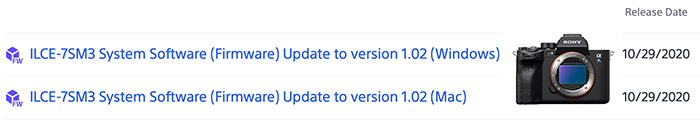New Sony A7sIII firmware update released. And newreviews by Fstoppers, Dan Watson, Max Yuryev, Camera Conspiracies
Today Sony issued a new firmware update for the Sony A7sIII (download here).
Benefits and Improvements
- Fixes an issue where FTP transfer could fail when used with some USB-LAN conversion adapters
Note: Not all USB-LAN conversion adaptors are guaranteed to operate properly - Improves connection stability of USB tethering when using an iPhone
Notes:- Currently, the USB tethering function does not support iOS 14
- We recommend using a smartphone and USB cable that support USB-PD (USB Power Delivery)
- Improves the overall stability of the camera
At the time of posting this the Sony A7sIII is nearly impossible to find in Stock in US and EU stores like Adorama. BHphoto. Amazon. FocusCamera. Fotokoch. Calumet DE. WexUK. Park UK.
And these are three new reviews from Fstoppers, Dan Watson, Camera Conspiracies: