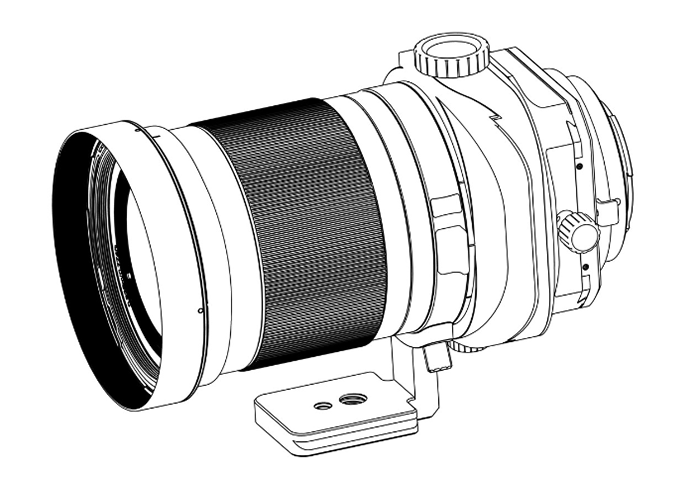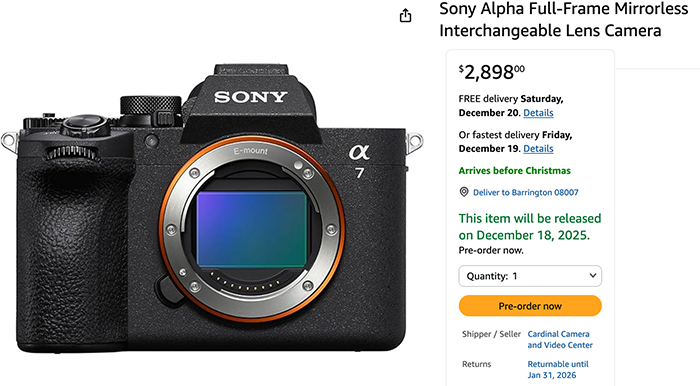New RX100VI tests by Kai, Cinema5d, Techradar and Rakichevich
Sony RX100VI at Adorama, BHphoto, Amazon, FocusCamera and BestBuy. In EU at Calumet Germany and Wex UK.
Sony VCT-SGR1 Shooting Grip at BHphoto, Adorama and BestBuy.
Cinema5D checked if the new camera is any good for Vloggers:
The Sony RX100 VI is a truly compact camera, baring nice features, like the 200mm ultra zoom and tilted screen. But with a price tag of $1200 and very limited audio capabilities, I cannot see many Vloggers using it. In my opinion, it is very much of an “Engineering product” and not a “User product”, meaning, it is clearly a product that wants to be noticed but on the expense of usability. If the video functionality of this camera is important to Sony – especially as it is being marketed to Vloggers – I do hope that they will take some notes and try to improve the usability and functionality of the related video functions in the next generation, hopefully.
Nino Rakichevich tested it shortly for Alphauniverse:
I only had a chance to use the camera for about a week, but after shooting with it on the streets of New York and Los Angeles, I’m planning on buying one and adding it to my bag as soon as I can. Here are some of my favorite photos from my days shooting with the new Sony RX100 VI.
Techaradar writes:
Should you buy one? In many ways this is one of the best compact cameras out there – certainly, when it comes to performance there’s nothing else that can touch it, while the images from the 20.1-inch sensor are excellent. But the RX100 VI’s strength is also its weakness, with some of the tech that’s on tap – and which you’re paying a premium for – feeling a little like a sledgehammer for cracking nuts.