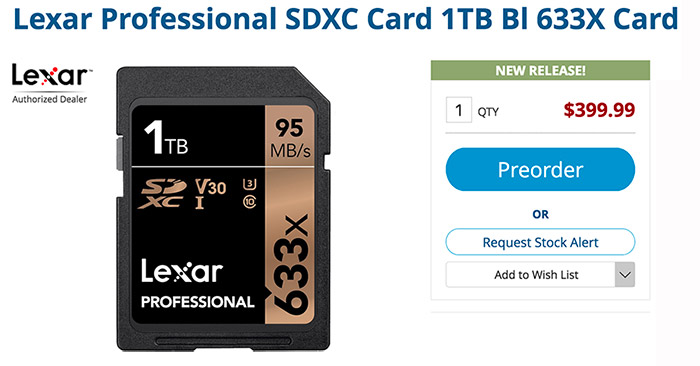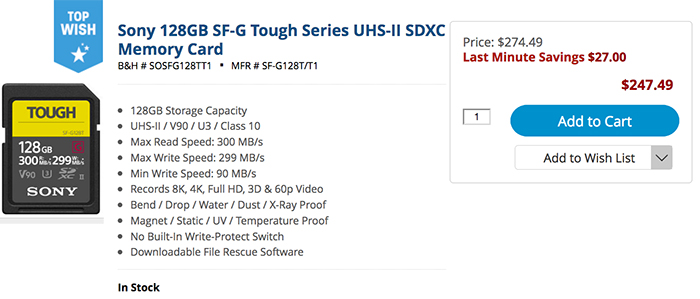Lexar announces the world’s first 1TB SD card!
Well we finally got it! The world’s first 1TB SD card has been announced today by Lexar. You can preorder it now for $399 at BHphoto and Adorama. This is the official Lexar product description:
Shoot and record more of what you love without changing cards with this high-capacity 1TB memory card that supplies the space you need for capturing all the action. Designed for your mid-range DSLR, HD camcorder, or 3D camera, the Lexar Professional 633x SDXC UHS-I card lets you quickly capture, and transfer high-quality photos and stunning 1080p full-HD, 3D, and 4K video, with read speeds of up to 633x (95MB/s). This Class 10 card leverages UHS-I technology to deliver high-speed performance to get the shot you want, while providing the reliability you need,
–
Deal reminder: The new world’s most resistant SD cards have a limited time deal with 10% discount at Amazon, Adorama, FocusCamera and BHphoto.
–
News via Slashgear