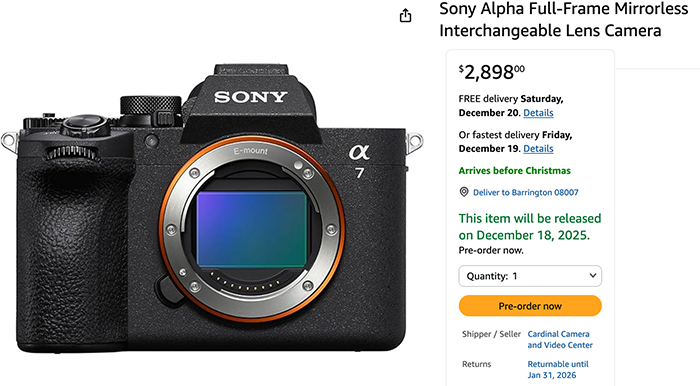Just released: Darktable 4.8.0
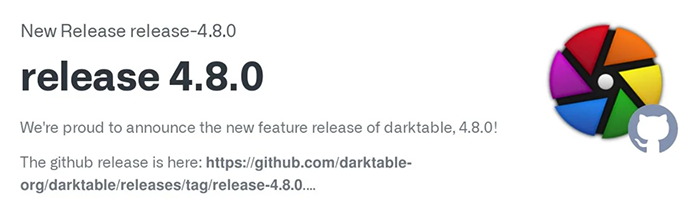
Version 4.8.0 of the Open Source Darktable has been released (here are the release notes). Those are the BIG updates:
- Introduced the color equalizer module to control
hue/lightness/saturation based on colors. This is a (partial)
scene-referred replacement for the legacy color zones module. - Two new modules have been introduced to support image composition.
- Enlarge Canvas: As the name implies, this module can be used to add
areas on the left, right, top or bottom of the image. The new area
can be assigned a different color to help masking if necessary. The
new areas can the be filled with the Retouch module by copying
some other part of the image, using Liquify if the area is small
or the new module overlay. - Overlay: This module can be used to add new content on the image
by overlaying pixels from the current image or another image. The
overlay content is defined by a drag-and-drop from the filmstrip
to the Overlay module. This new content can be scaled, rotated and
shifted horizontally or vertically. Using a mask, it can be used to
fill an area created by the Enlarge Canvas or to add some new part
into the image using masking. A common example is to overlay
multiply pictures of a firework to create a bigger one.
- Enlarge Canvas: As the name implies, this module can be used to add
- Implemented a toggle switch for the darkroom mode, forcing the
pixel-pipe processing to use the whole image data instead of just the
area displayed. This allows the user to inspect processed data
without errors introduced via internal scaling, and equals what we
get by exporting in “high quality resampling” mode.