Hot rumors: New Sony A1 firmware update is coming soon and will have some new “Burano” features!
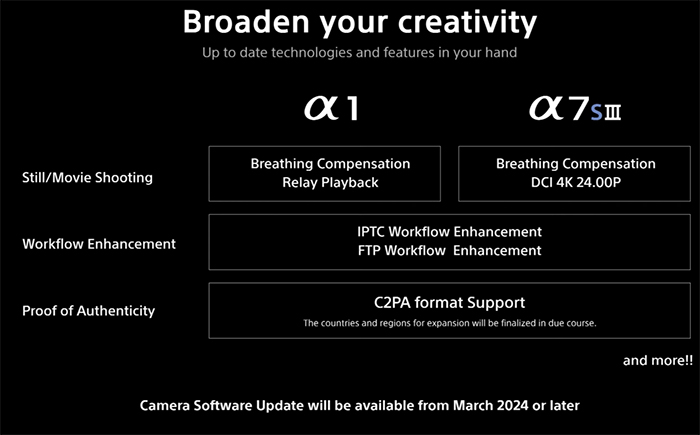
Finally I have some exciting rumors about the Sony A1 firmware update!
According to one source this is what we can expect:
- The firmware should be released in February. The previous official announcement said it would be available “from March or later”.
- The firmware will bring many new exciting features…much more than expected!
- One of the new features will be “XAVC H-I SQ 8k/30p” recording just like the $25,000 Burano CineAlta E-mount camera!
- Similar support to the monitor and control app.
- 8k ProresRAw via hdmi to latest Atomos devices
Other features that have been officially announced by Sony are:
- Breathing Compensation
- relay Playback
- IPTC Workflow Enhancement
- FTP Workflow Enhancement
- C2PA format support
I am particularly happy to see the A1 will get then new XAVC H-I codec. If you care about high quality video this is big news. Me as a photographer I am very intrigued by the C2PA support which I hope will be coming for my Sony A7rV too.



