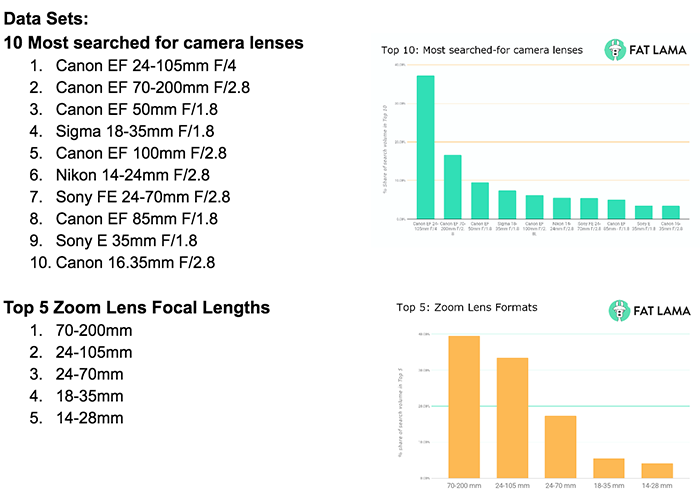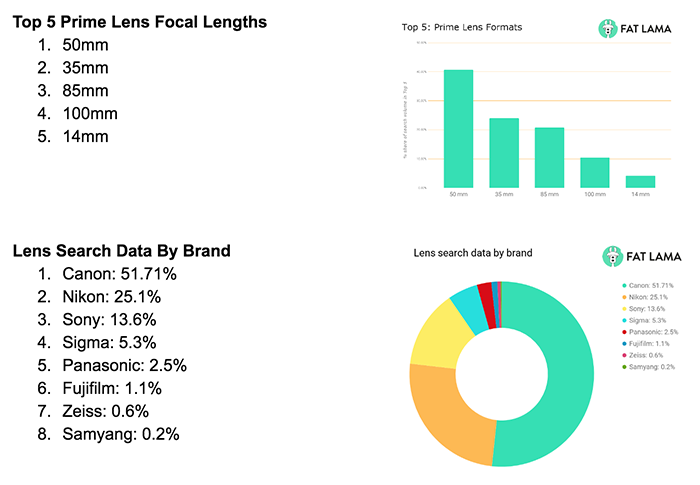Guest post: Top 10 Most Popular Lenses in UK

Fat Lama sent me their findings about the most rented lenses in UK:
Top 10 Most Popular Lenses
New data on camera lens rental demand gives clear insight into the most commonly sought lenses for rental in the UK. The research comes from peer-to-peer rental platform, Fat Lama, which allows both individuals and business users to rent out their film and photography equipment, fully insured, for a passive income. The data comes from over 25,000 lens-related search queries made in the UK on Fat Lama in 2017.
The data will provide both rental houses and peer-to-peer renters alike with a valuable insight into what to invest in for 2018 lens rentals. It also reveals exactly which are British photographers’ go-to lenses across a wide spectrum specifications and shoots. As regards the outright most searched-for lens, the legendary Canon EF 24-105mm lens, perhaps unsurprisingly, takes the crown. Heralded on the PetaPixel blog earlier this year as ‘Canon’s best lens’, it even has its own novelty mug. Canon occupy the entirety of the podium, with another zoom lens (70-200mm) and a prime (500mm) coming in at second and third place respectively. In fact, Canon takes an impressive total of six of the top ten slots. Sigma’s 18-35mm cine lens is also the subject of high search volumes; Nikon’s highest performer was the 14-28mm F/2.8 and Sony’s was the FE 24-70mm F/2.8.
The data also reveals the most common zoom and prime lens searches by focal lengths, and provides a striking breakdown of lens search as categorised by manufacturer. No clues for guessing top spot there.