Good news from Tamron financial report: Despite semiconductor shortage it’s expected to increase sales
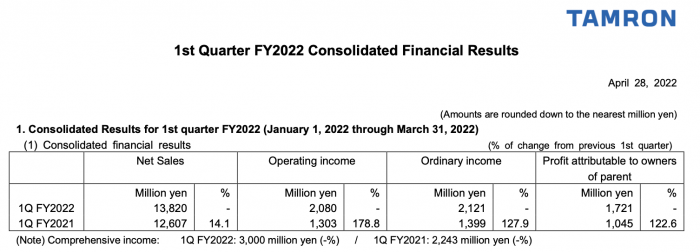
Tamron Japan published the Q1 financial report. Sales and income increased compared to the previous year. Moreover forecast has been revised upwards:
Despite increasing uncertainties such as the spread of COVID-19, the prolonged impact of the
semiconductor shortage and the magnified effects of Russia’s invasion of Ukraine, the Company has revised its consolidated results forecasts for the first half and the full year of the current fiscal year announced on February 9, 2022, given that consolidated results for the first quarter exceeded the forecast and that the yen has been weakening.
The forecasts for the period from the second quarter are prepared based on assumed exchange rates of 120 yen (110 yen before revision) to the U.S. dollar and 133 yen (128 yen before revision) to the euro.
Still, the 35-150mm FE lens is NOT in Stock at BHphoto. I hope Tamron will be capable to produce more lenses in the next months…


