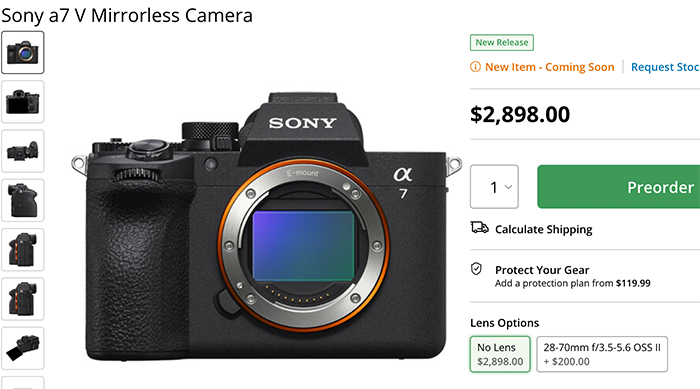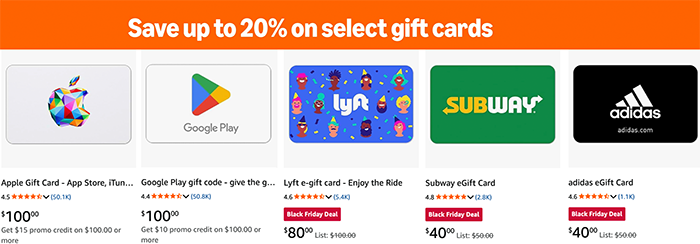First review of the new Zeiss Ventum 2.8/21

The first review of the new Zeiss Ventum 2.8/21 E-mount lens has been posted on Kopterkraft:
The new Ventum adresses the needs of aerial photographers who like to save any extra gram on their drones paying off as additional flight time. If you use it for example with the latest Sony A7 series, the A7RIV (665g), you still get a package below 1kg which allows you to use also a lighter gimbal than you would have to use with a Loxia 2.8/21 – saving weight on both components
As the lens has a fixed focus to infinity, you should be aware that depth of field (DOF) depends on the aperture setting and that there is no option to focus on close objects. ZEISS recommends a minimum object distance of 15m – which is usually no problem when you use it for aerial photopgraphy.
Distortion is well controlled and you get sharp egdges already at open aperture f/2.8. The T* coating of the lens is able to protect contrast at a high degree even when you shoot against the sun.