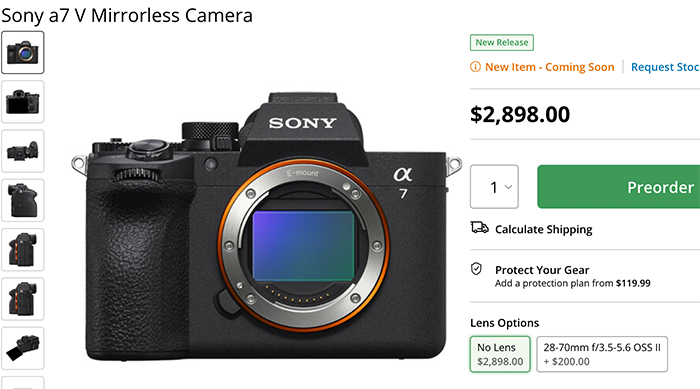Couple of news: Sony revises down earning forecast in Camera Devices Segment . Apple adds A6300/A68 support.
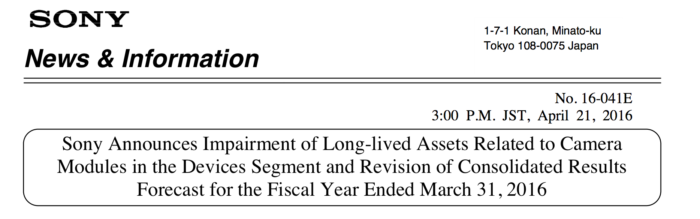
Yesterday Sony issues a press release to report this:
Due to a decrease in projected future demand, Sony has revised its Mid-Range Plan for the camera module business in the Devices segment from the period beginning with the fiscal year ending March 31, 2017.
In a second press release issued today Sony reports:
The survey of damage to the Kumamoto Technology Center conducted so far has revealed damage to certain parts of the building, clean rooms and production equipment. The timeframe for resuming operations has yet to be determined. The Kumamoto Technology Center is the primary manufacturing site for image sensors for digital cameras and security cameras as well as for micro-display devices.
But still the good news is that the company as a whole is doing better than expected:
The forecast for net income attributable to Sony Corporation’s stockholders is expected to increase from the January forecast despite the above mentioned downward revision in income before income taxes, primarily due to a reversal of valuation allowances on deferred tax assets for local taxes by a subsidiary in Japan.