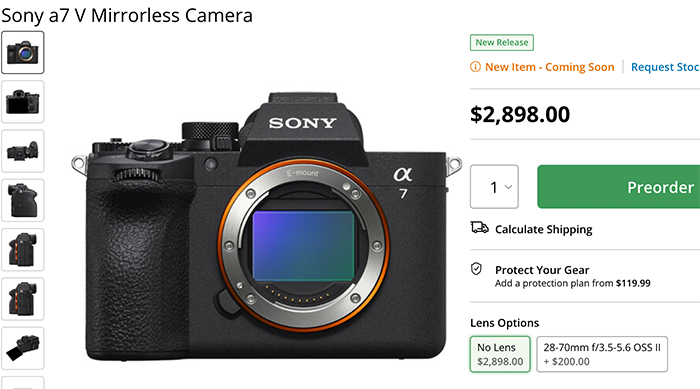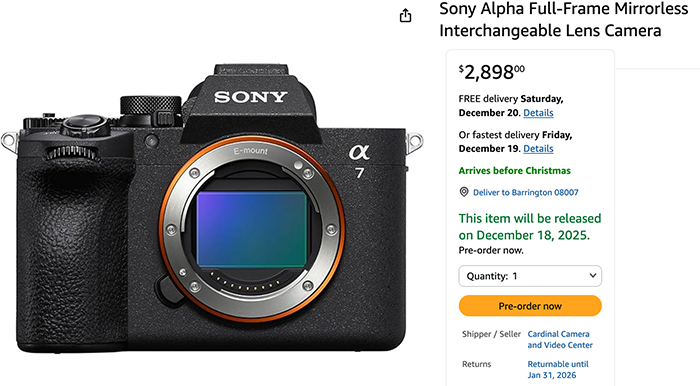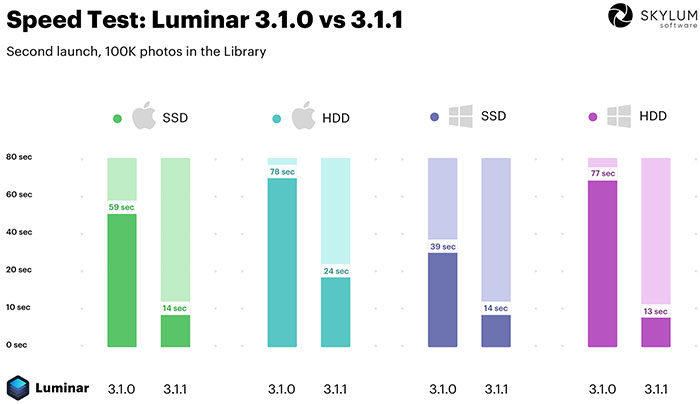New Luminar 3.1.1 released brings improved speed performance
Skylum released the new Luminar 3.1.1 update. The new version mainly focuses on speed improvement and as you can see from the image on top it’s really much faster. If you plan to buy Luminar use our coupon code “SAR” at checkout to save $10.
What’s New:
Mac
– Change the language. Now you can set the language in Luminar regardless of your system settings. Simply go to Main menu > Language and choose one from the list.
– Easier navigation. Want to quickly find the folder that contains a specific photo but have too many folders to go through? Now all you have to do is right-click on the photo and select Go to > Folder in Library and you’re there!
– Improved launch time. Now, starting from the second launch, the average launch time for Luminar is significantly faster. Even if you have hundreds of thousands of photos in your Library.
– Faster album creation. In this update, we’ve boosted the speed of Luminar when creating new albums with large numbers of photos.
Win
– Easier navigation. Want to quickly find the folder that contains a specific photo but have too many folders to go through? Now all you have to do is right-click on the photo and select Go to > Folder in Library and you’re there! You can even find all photos from the same date by right-clicking and selecting Go to > Images from the same date.
– Improved launch time. Now, starting from the second launch, the average launch time for Luminar is significantly faster. Even if you have hundreds of thousands of photos in your Library.
– Masking Brush. With this update, the masking brush becomes even smoother and more pleasant to use – and almost 2.5 times faster!
updated “What’s new”