Digging into the A7rIII star eating issue: The new camera is actually eating fewer stars than the A7rII
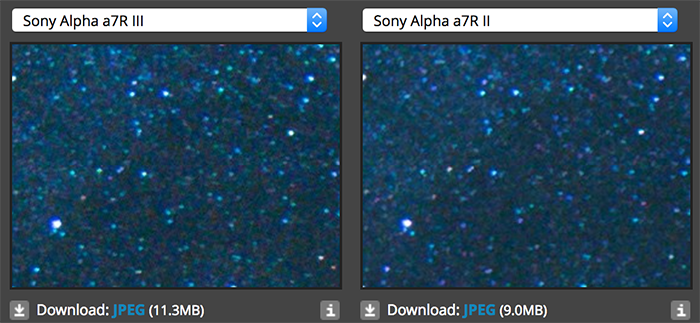
Dpreview noticed that the new A7rIII is indeed “eating” fewer stars than the previous A7rII:
The Mark III does show an improvement: there are stars that aren’t there in the Mark II shot, and there’s generally more ‘pop’ to the stars. This is encouraging, but it’s also difficult to rule out how the spatial filtering algorithm interacts with shots that might be ever-so-slightly focused differently.
For more technical insights on this jump over to Jim Kasson‘s blog.
What Sony should do is easy: Add an option within the menu to disable spatial filtering when shooting stars. That said normal night sky shooters like me and 99% of the readers will not have any issue with Sony’s normal setting. This because only a limited amount of very small stars (1 pixel size on the sensor) will get cut by the filter.
Preorders:
Sony A7rIII at Amazon, Bhphoto, Adorama, BuyDig, FocusCamera, Calumet DE, Wex UK. Photo Porst Neuwied. Sony Netherland. Sony Australia. Sony Japan.
Sony 24-105mm at Amazon, Bhphoto, Adorama, BuyDig, FocusCamera, Amazon DE, Calumet DE, Wex UK.
Join the A7rIII facebook group to discuss the camera features and tests!


