Sony patents a new contact lens camera (say bye bye to Google Glass)
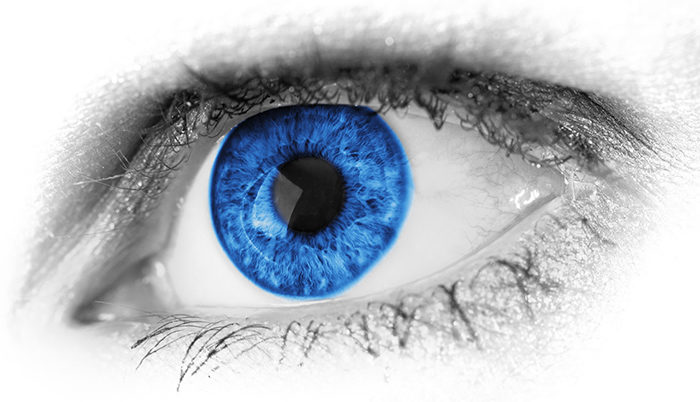
Sony recently patented a new kind of “contact lens camera” that gives us a glimpse into an intriguing (and for privacy reasons also scary) future! Yes this is a full working camera worn on an eyeball that has a lens unit, image sensor, microchip processor and storage unit on the contact lens! It also has a built-in wireless antenna to transmit pictures to any device (smartphone or laptop for example).
Now you would imagine the contact lens having a sort of fixed focal and aperture but it has not. Sony writes:
The image pickup unit includes, for example, a lens system including the image pickup lens, an aperture stop, a zoom lens, a focus lens, and the like, a drive system that causes the lens system to perform focusing operation and zooming operation.
And there is some more sensational thing that small contact lens camera can do:
The image pickup signal processing unit may perform image stabilization for correcting blur of a captured image, the blur being caused by motion of the eyeball.
A display unit will display your captured images directly on the contact lens. See the original Sony patent drawing below:
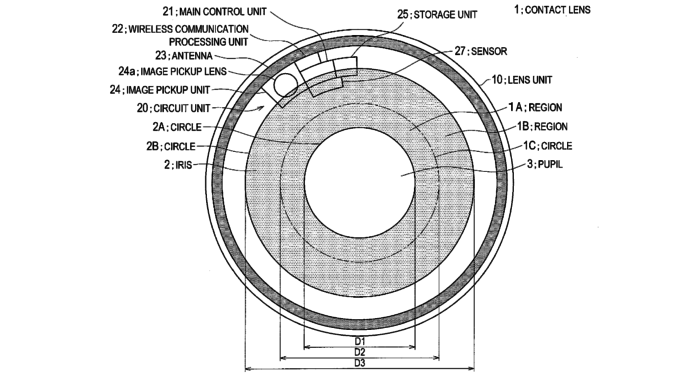
And how do you control this “thing”?
- You control the release shutter via a conscious eyelid closure and aperture (there is a sensor that can measure the pressure of the eyelid)
- When you accelerate shutter speed increases (to avoid blur)
- All settings like aperture and zoom can be adjusted via eyelid movement
I really want to see this thing for real as I think this could really have a success. Having a wearable camera people cannot see make it unproblematic to wear (unlike the [shoplink 47352 ebay]Google Glass device[/shoplink]). But of course, wearing an “invisible” camera will raise a lot of question regarding privacy…
The full patent literature is available at Freepatentsonline.
–
Thanks Raul Frias for finding this!



