First image of the Sony A7-A7r presentation? (low resolution pics of the cams).

Over at Xitek we found the image of a Sony A7-A7r event that has taken place somewhere in Asia (China or Hong Kong). The writing on top of the cameras and lenses says something like: “Full Frame Mirror less Camera Launch“. Sadly you cannot see the cameras very well and I even don’t know if this is a 100% real picture. I hope they guys on Xitek can soon share a more “detailed” image. We want to see the stuff on the podium! :)
Here is an enlarged image with description made by one of our SAR readers:
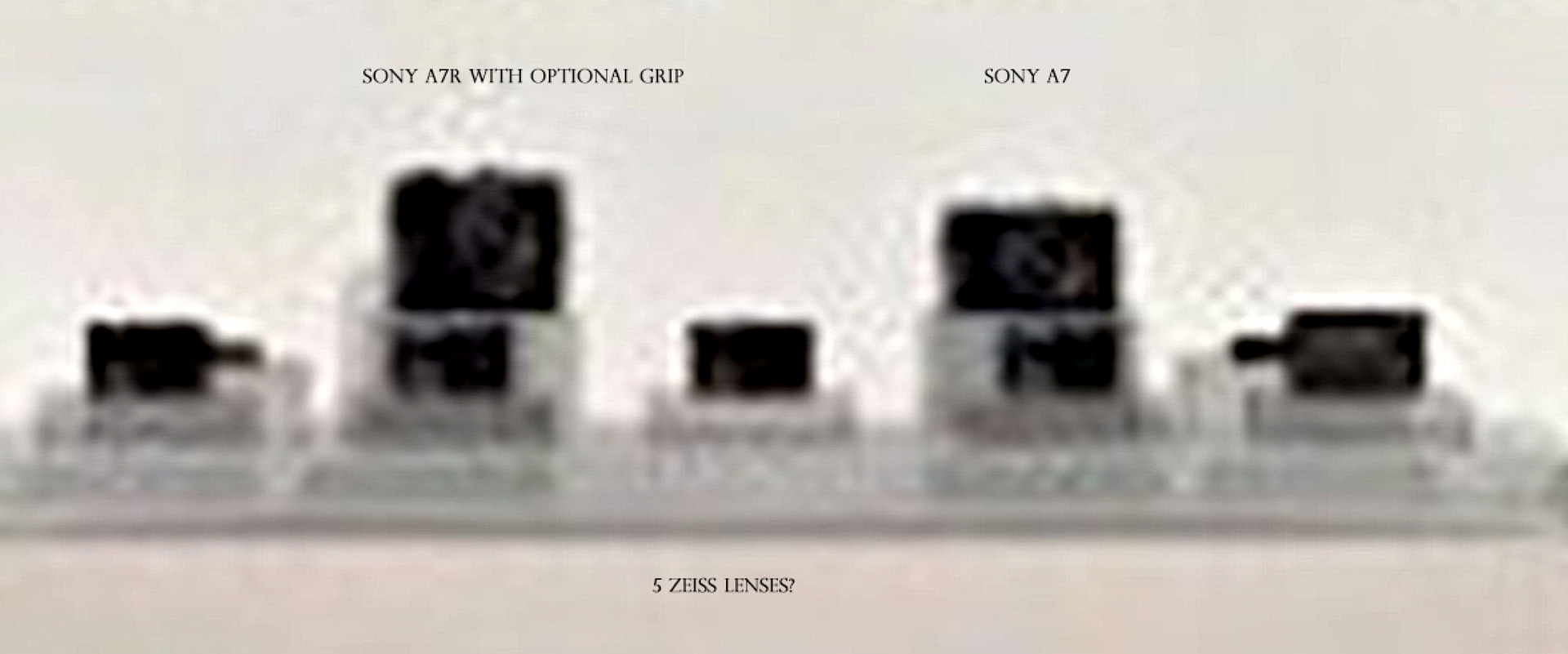
If the image is real (I repeat…”IF”) than the EVF bump is really not as big as expected. I am sending this pic to sources and asking them to let me know what they think about…
P.S:: There is also an official invitation text (google translated):
SONY BIG DAY IN 10/16
sony is committed to providing the perfect imaging experience a revolutionary new imaging products invite you to synchronize the first to experience the world Event Date: October 16, 2013 (three)
Activity :19:00-20: 30
Event Location: Eslite Xinyi performances Center (Taipei Xinyi District No. 11 Song Gao Road, 6th Floor)
This is the original image on which a SAR reader translated the text in english:

Thanks to all SAR Chinese readers for their amazing help in finding, sharing and translating the picture!!!


