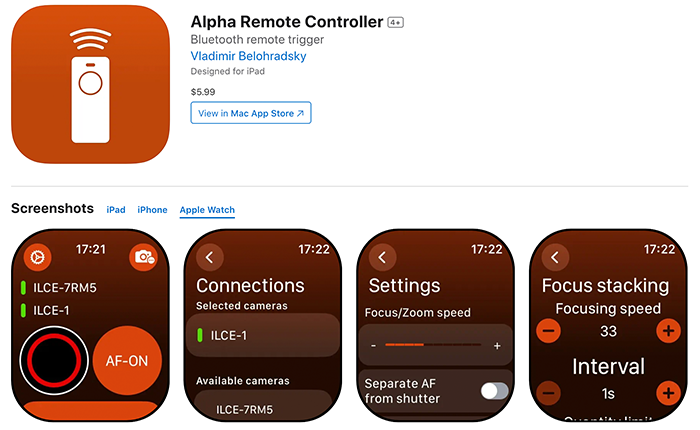New Alpha Remote Controller
Our reader Vladimir Belohradsky developed this new New Alpha Remote Controller you can get on the iOS App store. He was kind enough to send me a video to quickly show how it works on your Apple Watch. Well done Vladimir!
Description:
Quick and reliable wireless remote trigger for supported cameras. This application use bluetooth connection instead of both bluetooth and wifi like many other apps. That approach allows really quick reconnection and very low power consumption. This app doesn’t provide live view or full control over camera. Please read full feature list and list of supported cameras down bellow.
Features:
– Connect and control one or multiple cameras simultaneously.
– Easily operate the Record, C1, and AF-ON buttons by pressing, holding, or locking the hold function.
– Capture photos by pressing the shutter button or, if enabled in settings, use one finger for half-press and two fingers for full-press functionality.
– Monitor signal strength for a stable connection.
– View the current camera state, whether it is Disconnected, Connected, Recording, or Exposing.
– Stay informed about the recording/exposing time and access a countdown for the second noise reduction exposure.
– Zoom in or out with power zoom lenses. Adjust the speed of zooming according to your preference in settings.
– Manually focus with any lens by adjusting it in the positive or negative direction. Modify the speed of focusing in settings.
– Experience experimental focus stacking with any camera supported by this app.
– Enjoy the convenience of a quick access widget for the lock screen or watch face.
– Theme App with your favorite color. Theme can be synchronized with Apple Watch app.
– Use different control scheme during operating multiple cameras.
– Access all features of the iOS app on your Apple Watch.
Supported cameras:
ZV-1F, ZV-1, DSC-RX100M7, DSC-RX0M2, ZV-E1, ZV-E10
ILCE-1, ILCE-9, ILCE-9M2, ILCE-9M3, ILCE-7SM3, ILCE-7RM5, ILCE-7RM4A, ILCE-7RM4, ILCE-7RM3A, ILCE-7RM3, ILCE-7C, ILCE-7CM2, ILCE-7CR, ILCE-7M4, ILCE-7M3
ILCE-6700, ILCE-6600, ILCE-6400, ILCE-6100