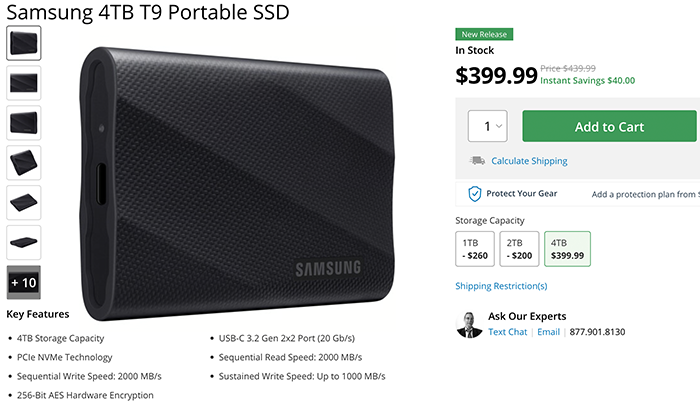Useful gadget for photographers: Samsung announced the new 4TB T9 Portable SSD (twice as fast as predecessor)
Samsung announced a new 4TB T9 external SSD disk you can buy at BHphoto and Amazon.
Explora writes:
Available in 1TB, 2TB, and 4TB capacities, the T9 series nearly doubles the transfer speeds of its predecessor, the T7, with sequential read and write speeds of up to 2000 MB/s. The rugged housing helps to prevent performance drops by dissipating heat efficiently during sustained transfers with compatible devices through the USB 3.2 2×2 host connection, so you can offload content quickly from high-end cameras. In addition to being power-efficient, this portable SSD can also withstand extreme temperatures, vibrations, and up to 9.8-foot drops, making it the ideal travel companion when you’re shooting from almost any location.