Sony launches the official ZV-E1 teaser!
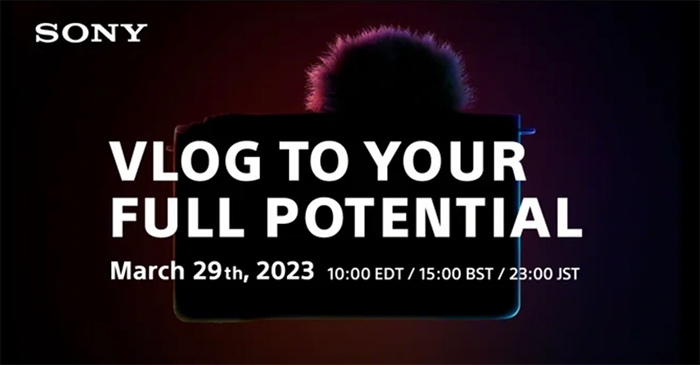
Sony posted the official teaser for the ZV-E1 launch! The teaser page is also up at BHphoto and Fotokoch. Some testers also gave me a first feedback on this camera:
So this is the Summary of the Sony ZV-E1 specs:
- New ZV-E1 E-mount camera is based on the Sony As7III
- Same A7sIII 12 Megapixel sensor
- 4k60 & 4k 120 (no crop). But it appears 120p might be coming later via firmware update
- no pixel binning
- 409k ISO
- AF from a7r V but it has even better detection
- Body overheats a lot at the moment
- Lots of new AI features, very innovative
- Similar body style of the ZV-E10, but in the size of the Sony A7c and with some FX3 elements
- Price slightly below $2,500
- Announcement on March 29, 3pm London time
There will be plenty of rumors and also possibly image leaks. So be sure to follow my new Youtube channel, Discord channel, Instagram, Facebook and Twitter to not miss news and rumors.



